The Data You Are Reporting On Is Flawed – Why the Majority of Google Analytics Accounts Fail a Fresh Egg Audit

Can you trust the accuracy of your Google Analytics (GA) data? Without a complete and robust GA implementation the data you are reporting on will be insufficient at best and incorrect at worst.
Below is a list of some of the most common implementation issues affecting the integrity of data within GA that are commonly discovered during a comprehensive audit.
1. Google Analytics Tracking Code (GATC)
There are several common issues affecting the Google Analytics Tracking Code (GATC):
GATC incorrectly placed
The correct place for the asynchronous GATC is just before the closing </head> tag. However it is common to see the GATC placed just before the closing </body> tag – this was correct for the traditional GATC but if you are still using this you should update to the asynchronous version for improved data capture.
Placing the GATC before the </body> tag means that GA will fail to record any visitors that quickly move through pages of the site before the GA code has had a chance to execute.
Missing tracking code from some pages
It sounds simple that the GATC needs to be implemented on each page of your site but with larger sites some pages (e.g. older or separate page templates) may get overlooked.
Unfortunately if there is no GATC on a given page then data cannot be captured for this page. Furthermore if a user enters the site on a page with no GATC then the source of the visit (i.e. the referral information) will be lost and the visit will show as direct as soon as they view a page that does have the GATC.
Duplicated versions of GATC
It is equally important to ensure that the GATC is placed only once per page – if it is placed more than once the data collected will be duplicated, which will affect all pageview based metrics and can also affect the bounce rate (lowering it artificially). Please note: this point relates to duplicated versions of the same GATC (for example where the traditional GATC was not removed when a site upgraded to the asynchronous version). Using multiple trackers is possible but these report into separate web properties in GA.
2. AdWords account not linked to GA
We see numerous cases where Google AdWords and GA accounts have not been linked correctly. Auto tagging should be enabled, and each Google AdWords account driving PPC traffic to your site must be linked to your GA account.
Linking AdWords and GA not only allows you to view your AdWords data alongside your GA data, but it will also enable you to create remarketing lists in GA to use in AdWords for targeting specific audiences (a change to the tracking code is required for this) as well as importing cost data to GA.
3. Lack of manual campaign tagging
While linking your AdWords account to your GA account will ensure your Google PPC traffic appears with the correct ‘medium’ (CPC) within GA, most sites use multiple marketing channels and campaigns to attract visits to their site including non-Google PPC, email, banners, display, social etc. All of these marketing campaigns should have campaign parameters added to the destination URLs. Without the campaign parameters, all visitors to the site will appear to come through as ‘organic’, ‘referral’ or ‘direct’.
Google provide a tool called the URL builder: this can be used to add custom campaign parameters to URLs for website tracking. For mobile app tracking use the Google Play URL builder. Campaign tagging should be standardised and consistent. Ensure the same name is used for source/medium if they have been used previously and always use lowercase. Inconsistent naming will further hinder analysis.
UTM parameters can cause duplicate content issues due to multiple versions of the same URL existing, so to avoid this, _setAllowAnchor should be used in the GA tracking code.
For more information on campaign tagging you can download Fresh Egg’s campaign tagging cheat sheet at the bottom of this post.
4. Tracking across multiple domains
GA tracks visitor and pageview data to a single domain by default. However it is quite common for multiple domains or subdomains to be used across various sections of the same company to organise content. Unless the GATC is implemented correctly, session data will not be shared across the domains and your data will be unreliable for any users crossing more than one domain as part of the same experience. Subdomain tracking requires modified code to be placed on both the main site and the subdomain(s).
5. Internal and agency traffic
It is common for companies to count all traffic that they see to their website. All visits to a website will include visits from their own employees as well as any affiliated agency staff unless they are excluded through the use of a filter. These visits should be excluded from the reporting profile as your traffic reports will be inflated, every metric in your reports will be skewed. Employee visits to your website will negatively affect your conversion rate.
6. Unexpected traffic
When a visitor arrives on a page where GATC is implemented, the information is sent to GA and the hostname is reported. Rogue traffic from invalid and/or unexpected hostnames can appear in your GA reports. This traffic could be from development servers, external sites that have copied page code (inc. GATC), or web designers copying the GA code from one site to another and not changing the UA-ID. All of this data will inflate your GA data as any visits to sites with your GATC will show up in your GA profile.
Other considerations
The above list is by no means complete, however correcting the above issues will improve your data accuracy while making your GA profile a more reliable and robust tool. In addition to these issues, two further important suggestions are the use of annotations and the creation of a back-up profile.
Annotations
Annotations are a great way to keep track of internal and external changes or events that have the potential to affect the website data. It is vital to keep a log of any changes made to GA profiles including: goals, filters, new features, marketing campaigns and major changes to the website. It is also good practice to use annotations to note algorithmic updates, such as penguin and panda. These simple notes can save hours of investigative work at a later date when trying to figure out what caused unusual fluctuations in traffic.
Back-up Profile
It is best practice to have a back-up profile of ‘raw’ data with no filters added. This helps ensure that no data is lost when new filters are added to the reporting profile or other changes are made. Any mistakes made on the reporting profile will corrupt the data until it is fixed, and no fix is retrospective: once the data is gone there is no way to get it back without the back-up profile.
From here you can think about measuring user interactions, creating goals and events, implementing ecommerce and site search tracking, to name but a few.
____________________________________________
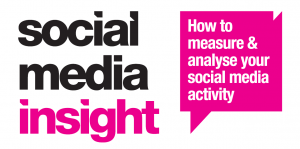
Interested in learning more about social media measurement and analytics? Join us for our Social Media Insights event in Brighton 26th September.