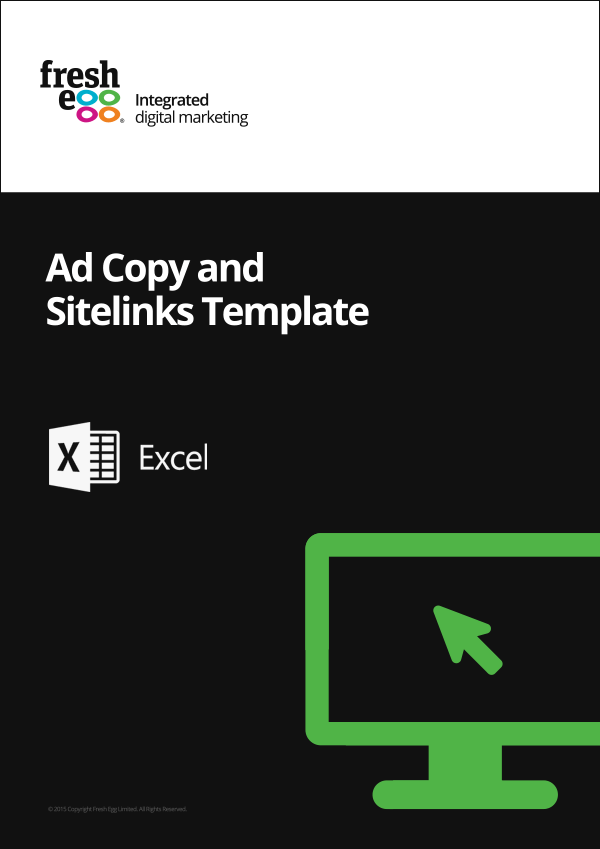The Basics of Biddable: Writing Top-Notch Ad Copy for Your Paid Advertising Campaigns
If you’re part of a biddable media team, chances are you’ll be used to writing ad copy for your business or your clients – but do you use a template to help you be as efficient as possible? Do you ever go back to check if you could optimise your ads further?
In the third post of our ‘Basics of Biddable’ blog series, we look at the elements to consider when writing quality, effective ad copy, and how an ad copy and sitelink template can help you.
Using ad copy templates to write your ad copy is extremely useful. An ad copy template allows you to quickly and easily ensure that you have all of the elements that are required for an ad. By filling in the template correctly, you’ll have the campaign, ad group, headline, description 1, description 2, display URL and final URL all ready to be uploaded straight into the AdWords or Bing editor.
A template is essential to help you clearly address every element of the ad, including the character limits that are in place. The template also acts as a record of ad copy you have uploaded into the account. Ad copy and sitelinks can then be revisited and changed accordingly in a short period of time. This results in a fast paced ad copy and sitelink refresh that is organised and kept on file.
Click the link at the bottom of this post to download.
How to use the ad copy and sitelink template
The template can be used for both AdWords and Bing. It is straightforward and easy to use, with just two tabs in an Excel spreadsheet. One tab is specific to ad copy and the other to sitelinks. Each tab contains all of the elements required, along with the specific character limits for each element.
Write your ad copy in the appropriate cells and ensure that you keep an eye on your character count. When your maximum character count has been reached, the cell will be highlighted in red to indicate it is too long, as shown in the example below.
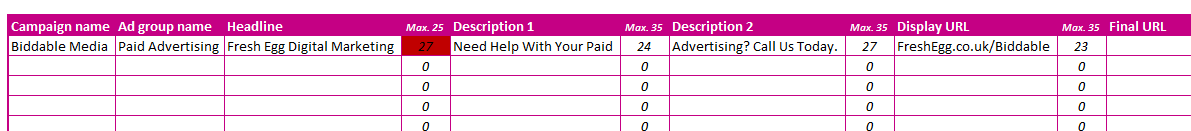
Once you have entered the correct information into the appropriate cells, you’re ready to select your copy and upload it into the AdWords or Bing editor.
What to consider when writing quality ad copy for your paid advertising campaigns
Once you have the correct template in place, you are ready to start looking at the different elements that need to be considered when writing quality ad copy.
How to write excellent ad copy
Here are the basics:
- Consider the character count limits
- Reflect the end goal of the audience
- Write ad copy specific to the targeted locations
- Have ad copy variations to test
- Write in a style to engage your target audience
- Test different calls to action
- Update ad copy regularly
- Make ad copy relevant to the search terms and keywords
- Be specific to the audience and to the product or service you are advertising
- Make it personal
- Use ad extensions
Read on to find out more about each of the key elements.
Character count
The character limits for ad copy are:
- Headline – 25 characters
- Body of the ad – 70 characters
- Display URL – 35 characters
Although these are the maximum character counts, it’s important to remember that if your ads are too short, you are missing out on valuable ad real estate to communicate to potential customers.
To ensure you follow the correct character counts, Fresh Egg has created a useful ad copy template resource that will help you manage and create your ad text, whether it is for the AdWords or Bing interface.
Download the free ad copy and sitelink template resource to make your ad copy writing easy!
Reflecting the audience’s end goal
One way to help optimise your ad copy is to think about the end goal of your audience. For example, say they want to find out more about the benefits of your products. You can therefore highlight those benefits within your ad copy to provide potential customers with an answer to their search query.
Using location-specific ad copy
If your business is location-specific, it is useful to write location-specific ad copy. This is because the ad copy is more relevant to the user and is therefore more likely to show up for more relevant queries. An example of this is a van hire company only available in West Sussex, and therefore might use the ad headline ‘West Sussex Van Hire’.

Ad copy variations
Within each ad group, it is important to have variations of ad copy. This enables you to carry out tests to gauge which ad performs best and the impact it has on the audience. It is beneficial to run ad variations for the same ad group so you can see how each ad performs for the same marketing goal.
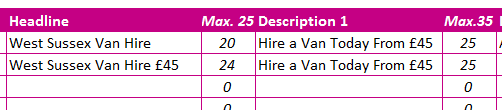
Style of writing
Writing ad copy in a style that reflects the brand or business is vital. A clear writing style needs to be maintained from the ad through to the site. The ad acts as a representative of the site in the search results and is the user’s first impression of your brand. Therefore, using the appropriate style will reflect the business and portray the correct message using the brand’s voice.
Calls to action
As part of creating ad copy variations, you need to test different calls to action. Some calls to action may work better than others. For example, the audience may respond better to ‘shop now’, as opposed to ‘buy now’, or vice versa. Testing variations of calls to action can help determine which call to action performs best in driving clicks and conversions.
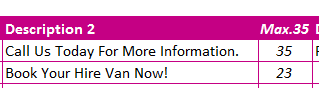
Update ad copy
Ad copy needs to be updated regularly to make sure it is fresh and relevant, and to allow performance comparison between the new and existing ads. For example, retailers will have seasonal promotions and products that will need to be pushed at particular times of the year, and so will need to change their ad copy accordingly. Maintaining updated ad copy is key to presenting users with relevant and appropriate ads that fulfil their needs.
Relevance to search terms and keywords
When writing ad copy, ensure it is relevant to both the keywords within the ad group and to the search terms the user may be entering.
When users enter one of your keywords as a search term and your ad is triggered, but it is not relevant to the keywords, they are unlikely to click it as it is not providing them with what they are looking for. Think carefully about what your business or service is providing and make sure that this is reflected in your ad copy.
Be specific to your audience
When writing ad copy it is useful to include the product or service you are advertising. Audience-specific ad copy should clearly present the audience with what they are looking for. Specifying what the product service is does make a difference to the ad’s performance.
Make ad copy personal
Personalising ad copy makes the audience feel special. Use words like ‘you’, ‘we’, ‘us’, along with the benefits of your product or service. This will clearly tell your audience how your business or service is going to help them on a personal level and the impact it will have on their lives.
Use ad extensions
Ad extensions are another element that can be implemented to make the ad more relevant to the audience and the search query, add further detail, and provide the user with what they are looking for. For example, callout extensions can be included to highlight further information and benefits of the product or service. Similarly structured snippets outline specific information in the form of variants – for example style, type, brands, destinations, etc. Sitelinks are another type of ad extensions that display beneath your ad and link to deeper pages of your site. For further information about ad extensions, including sitelinks, see our ‘ The Basics of Biddable: Exploring the Ad Extensions Tab ’ blog post.
Take action now. Here are three quick wins from the list above to optimise your ad campaigns today:
- Ad copy testing – remove what isn’t leading to conversions, and test new variations of what is doing so
- Ad extensions – are you using them? Should you be using them?
- Character count – are you ads under length? Could you add more detail?
Use our downloadable ad copy and sitelink resource to write ad copy variations for both AdWords and Bing. Our resource includes all the elements that must be included, as well as character counts so you can clearly see if you have exceeded the character limit.
Download the ad copy and sitelink template here.
If you require help with your ad copy contact our team or download our ad copy template resource to get you started.