The Basics of Biddable: How to Use Match Types to Get the Best Ad Performance
Are you familiar with the term ‘match types’? In the fourth installment of our basics of biddable series, we are exploring the different match types available to us when creating paid advertising campaigns.
It is important to know the benefits of match types and how to use them in order to ensure your ads are achieving clicks in the most efficient way possible.
What are match types?
Match types are the different matching options that you assign to keywords within your account to control the search terms that trigger your ads. You can narrow down the audience that will see your ad by using an exact match, for example, or widen the audience by using broad match. There are a number of different match types available:
- Broad match
- Anchor modified broad match
- Dual anchor modified broad match
- Fully modified broad match
- Phrase match
- Exact match
Different keyword match types
Let’s look at the different match types you can use in your PPC accounts to gain better control of the search terms that will trigger your ad.
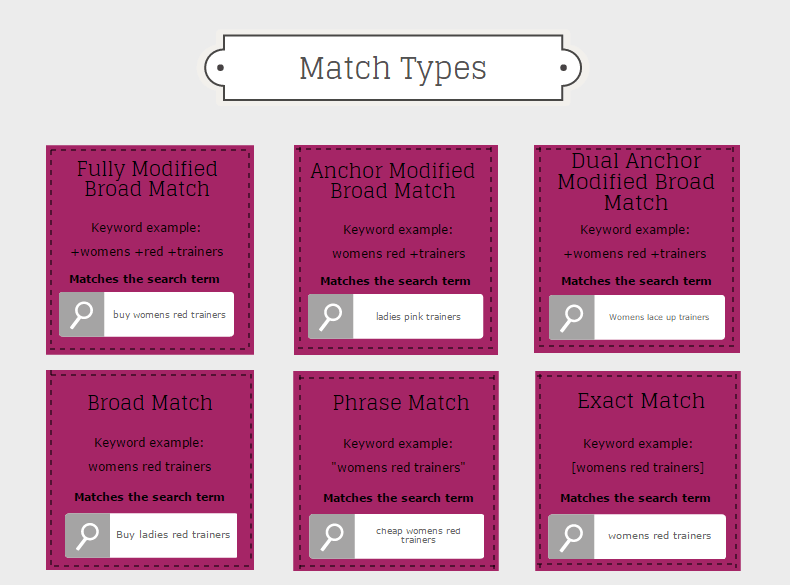
As demonstrated in the table above, a number of match types are available to use. Each match type enables a particular set of search terms to trigger your ad.
Broad match (BM)
This is the default match type that all keywords are given when uploaded to an account. Broad match includes any misspellings, related searches and synonyms
Broad match modifier (BMM)
There are three different types of broad match modifier: anchor modified, dual anchor modified and fully modified. Keywords with these match types are triggered by search terms that contain the modified term. For example:
- Anchor modified broad match keyword = womens red + trainers. This ad would be returned for the search ‘ladies pink trainers’ as it contains the word ‘trainers’, and a word related to ‘womens’ and a colour similar to ‘red’
- Dual anchor modified broad match keyword = +womens red +trainers. This ad would be returned for the search ‘womens lace up trainers’ as it contains the words ‘womens’ and ‘trainers’, which are the two modified terms
- Fully modified broad match keyword = +womens +red +trainers. This ad would be returned for the search ‘buy womens red trainers’ because it contains the words ‘womens’, ‘red’, and ‘trainers’
Phrase match (PH)
Keywords with phrase match will be triggered when the users search term contains the phrase For example the search term ‘cheap womens red trainers’ would match the keyword “womens red trainers”. However, it would not match the keyword if the search term entered was ‘cheap womens blue trainers’ as the phrase “womens red trainers” isn’t present
Exact match (EX)
Keywords with exact match will be triggered when the user’s search term exactly matches the keyword For example, the search term ‘womens red trainers’ would exactly match the keyword [womens red trainers], which would therefore trigger the ad
Negatives
Keywords that are entered as negatives will ensure that any searches that contain the specified negative keyword will not trigger your ad For example if you didn’t want people that were searching for men’s trainers to see your ad, you would add ‘men’ as a negative keyword
Close variant matching
It’s worth noting that Google tends to show your ads for close variations of your phrase or exact match keywords by default. For example, if your keyword was [mens blue shoes] as an exact match, your ad may show for the search term ‘mens blue shoe’
So, don’t worry, you aren’t going to miss out on potential traffic for relevant searches.
What match types can do for your advertising
Using different match types to achieve specific goals can help you make the right changes and improvements to your paid advertising campaigns, and therefore improve your return on investment.
Match types impact the volume of traffic your ad receives. The broader the keyword match, the more traffic that keyword could accrue. However, the traffic that it does accrue may not always be particularly relevant, and therefore may be less likely to convert.
If you use more specific keyword matching options (for example, phrase or exact match), your ad may not accrue as much traffic but your advert is more likely to be more relevant to the person’s search term, making them more likely to click.
Depending on your advertising goals, different match types may be better suited to your brand. For example, if your goal is to raise brand awareness then you may benefit from starting with broad match to maximise the number of searches that will trigger your ad.
However, if you are looking for qualified customers to complete a specific action, you may want to use phrase or exact match. This will help to narrow the down the search terms that will trigger your ad to those that are specifically from users ready to convert.
Benefits of match types
Each match type offers its own benefits for your advertising campaigns. The benefits shown below should be considered when uploading keywords into your account. Make sure you have your advertising goals and objectives in mind when choosing your match types.
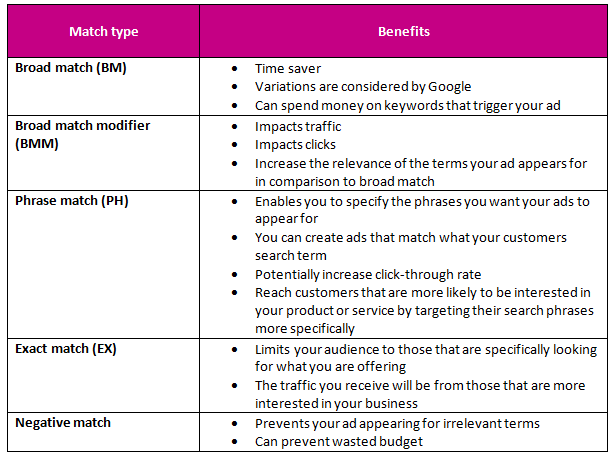
Search Terms report
Google AdWords provides a Search Terms report that displays all search terms (and match types) that have triggered your ad:
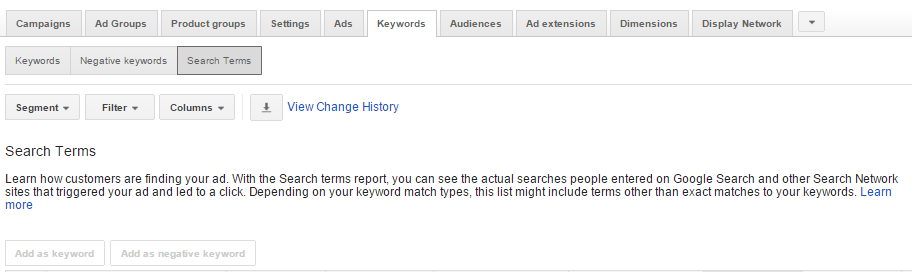
From this report, you can discover new search terms that are driving traffic, clicks and conversions. In turn, these can be added as keywords into your account. The Search Terms report will also show you terms that your ad is being shown for (and are therefore costing you money) but are not generating clicks because they are not relevant enough to your ad. You can then add these terms as negatives to prevent them triggering your ad anymore.
Splitting out match types
As best practice here at Fresh Egg, we ensure that we label our campaigns or ad groups by match type. This ensures that all related keywords with the same match type are contained within the same ad group or campaign, and can be easily found using filters:
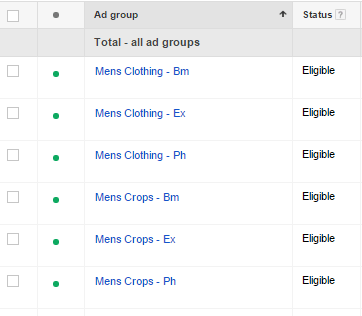
By following this best practice we can ensure that our accounts are organised and logical, saving time when adding or pausing specific keywords.
Four key questions to remember
So, next time you look into your PPC account don’t forget to check your match types. Consider the following:
- Are you using a range of match types?
- Are the match types appropriate to what you are trying to achieve?
- Have you split out your campaigns or ad groups by match type?
- Are you missing an opportunity with match types?
For more information or help with making the most out of match types for your paid advertising campaigns get in touch with our team today.