How to Implement App Indexing for Google Search: Your Questions Answered
Update - 05/06/2015
This post has been updated following Google's announcement that App Indexing is coming to iOS.
------------------------------------------------------------------------------------------------------------------------------------------------------------
Over the last few weeks, everyone in the SEO world has been concentrating on the impact Google’s roll out of its mobile-friendly update could have on their websites.
However, this update is far from the be-all and end-all when it comes to mobile search. What may have gone a little more under the radar is a recent update to Google’s App Indexing:
Android smartphone or tablet users can now discover content from an app when searching using Google, even if they haven’t got that app installed.
And, with the announcement that App Indexing is being introduced for iOS, Apple users are being invited to the party too.
So, what is App Indexing and how can you use it to help your business? Read on to find out.
What is App Indexing?
App Indexing is a means of allowing Google to crawl and index a mobile app, and therefore show your app’s content in mobile search results.
This means that, if you’ve implemented App Indexing correctly, your app may be displayed to Google searchers if it features content relevant to their search – regardless of whether or not that searcher has your app installed.
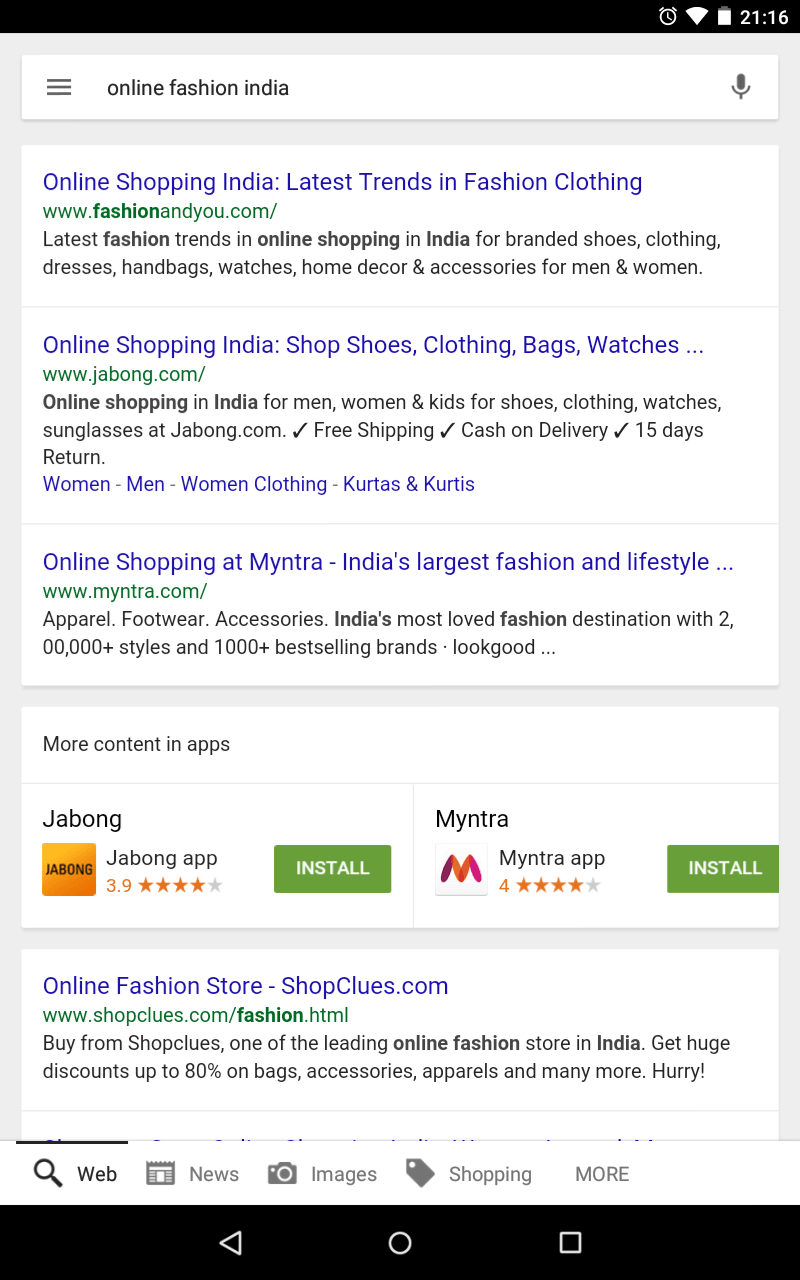 Non-brand Google search on Android tablet showing relevant apps in SERPs
Non-brand Google search on Android tablet showing relevant apps in SERPs
Will this ever be available for Apple?
At the moment, this feature is predominantly for Android users - both tablet and mobile. Prior to Google's recent announcement that it is beginning to open up App Indexing for iOS to a 'small group of test partners', it was for Android users only. With the promise that Google is 'working to make this technology available to more app developers as soon as possible', we can expect to see a wider iOS roll out soon.
Currently, App Indexing has no impact on the search results given by Google to people using Windows Phone devices.
What does an app search result look like?
Usually, the app search result will show two different links, depending on the searcher: a link to install the app if the user hasn’t got it installed, or a link to open the app if they have.
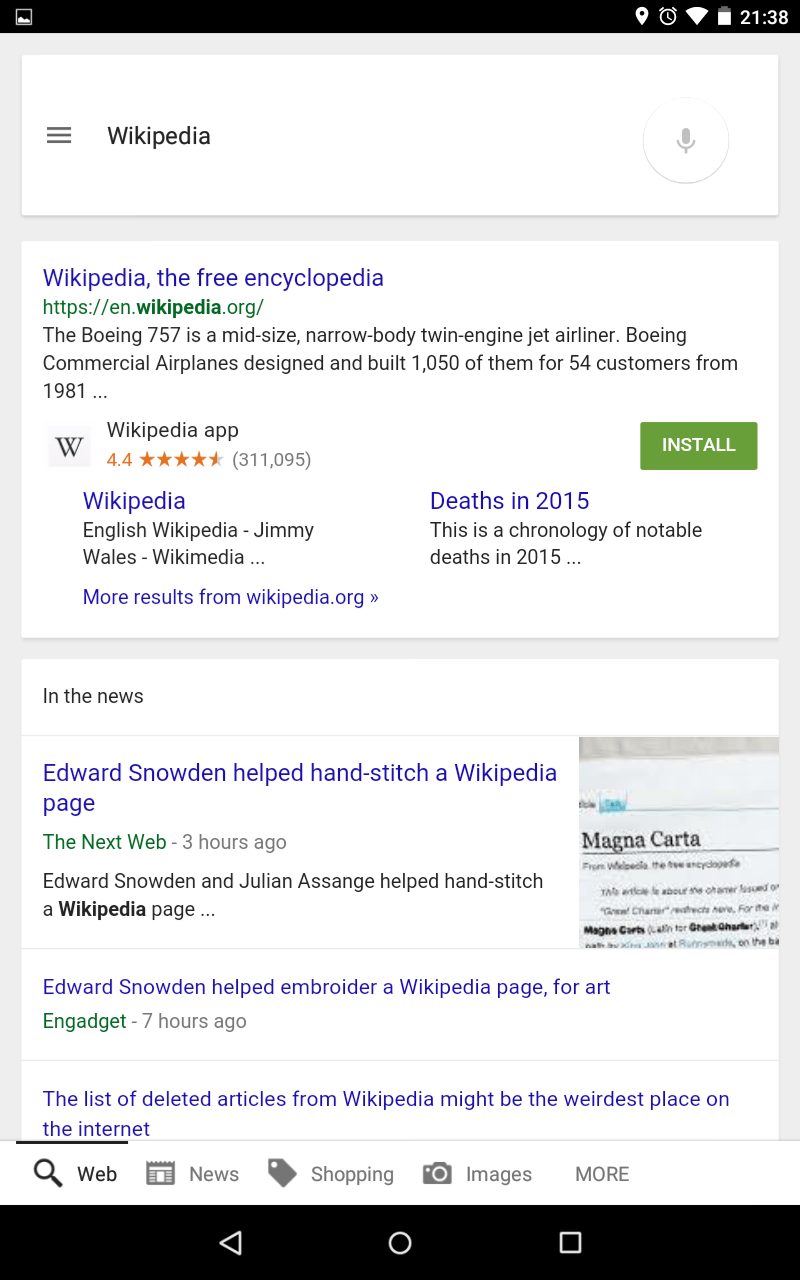
Brand search showing app 'install' button presented when app is not already installed
These search results are reasonably normal in the way they appear in the search engine results pages (SERPs) but the link goes to the app, rather than the website.
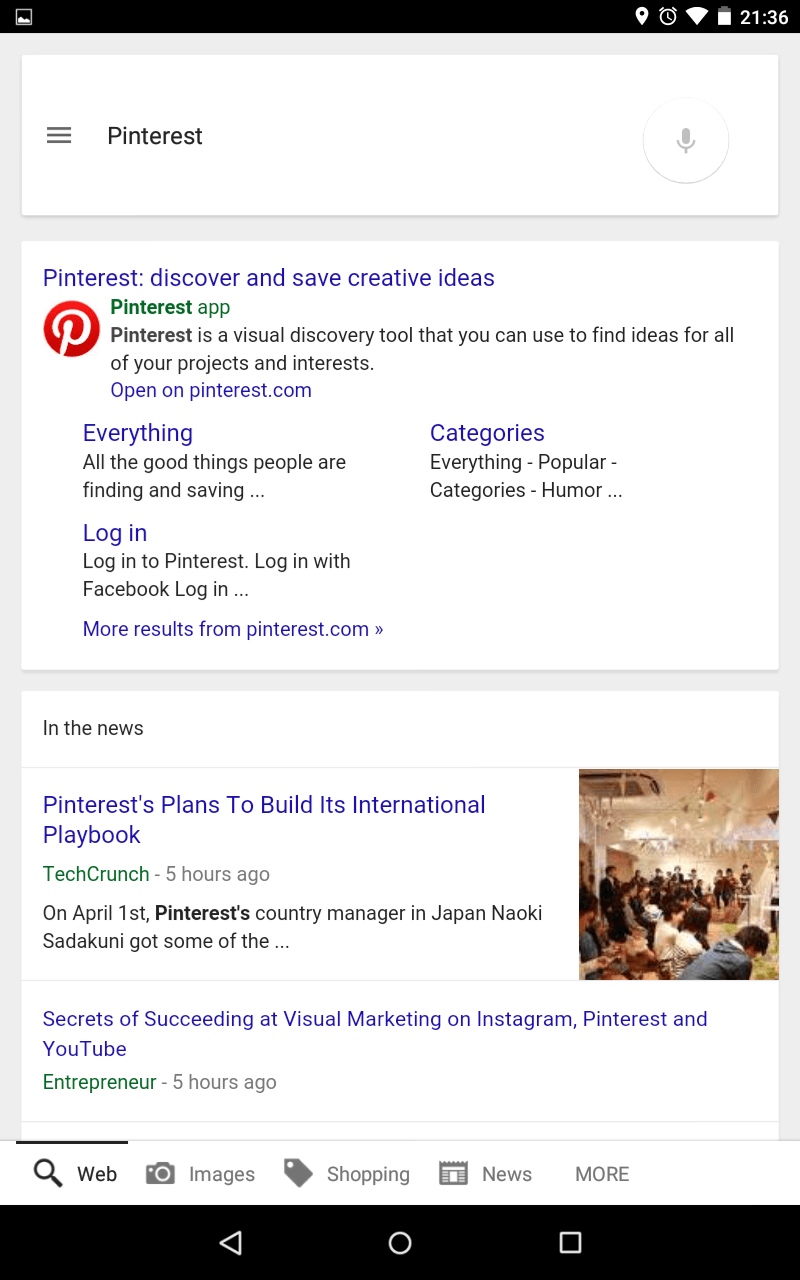
Brand search showing app link presented when app is already installed
Can my business use it?
Whether or not App Indexing is suitable for your online business will depend on the nature of your app. The key thing to remember is that App Indexing only works if your app has corresponding content online.
For example, say your website publishes recipes. If you can access the same recipe in your app as you can online, you can have the app content indexed.
Of course, it’s not just food websites that this applies to. App Indexing is best suited to businesses that offer a similar experience or content from their app as they do online. For example, publishers, ecommerce sites, informational apps/sites like IMDB, travel companies, fashion retailers, social media platforms, motor sales… the list goes on.
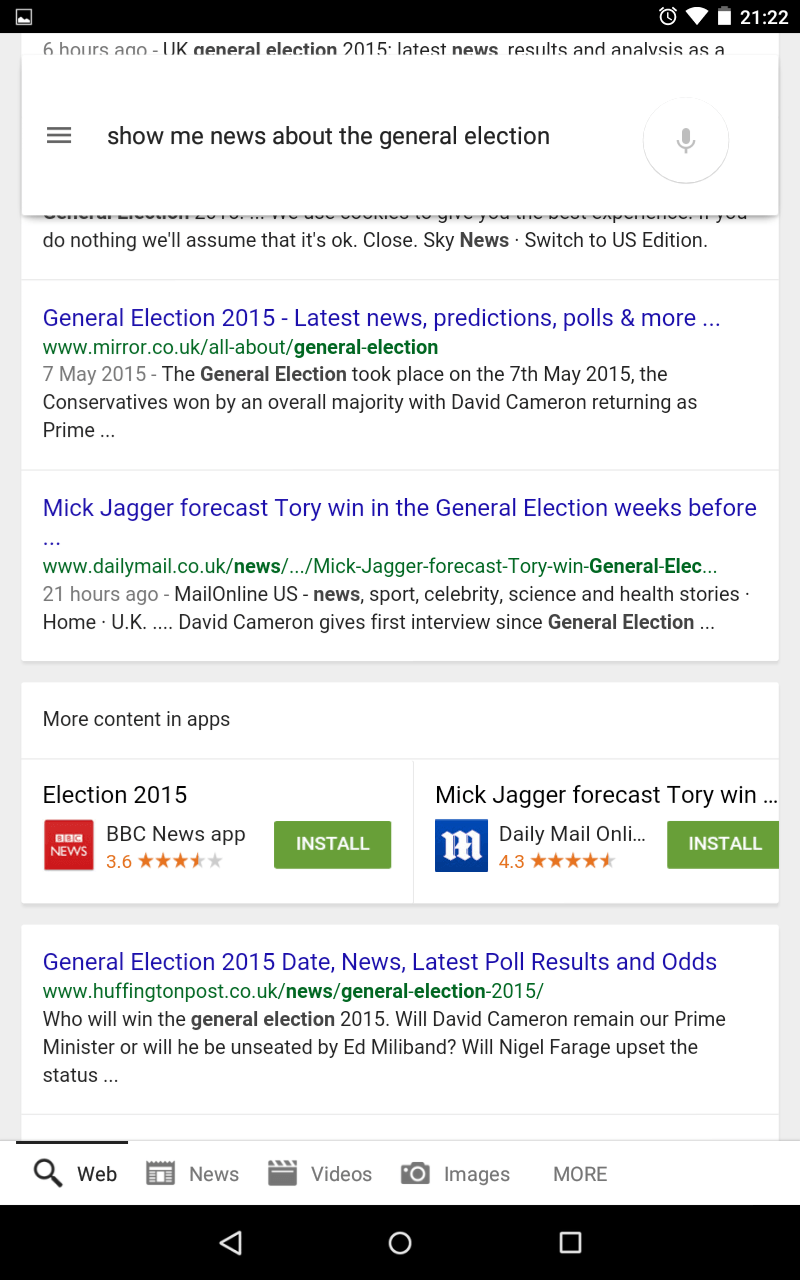 Same Daily Mail article online and in app presented in Google mobile SERPs
Same Daily Mail article online and in app presented in Google mobile SERPs
App Indexing is not for standalone apps. So for example, games like Candy Crush that are only available as mobile or tablet apps will not be able to implement this.
How will implementing it benefit my business?
Implementing App Indexing means you can drive people straight into your native app, rather than your website. This will be appealing to some businesses more than others, but some of the main benefits of encouraging more people to become users of your app are:
- App users can get a fully personalised experience straight away – Once users have installed an app, they’re usually always signed in. After conducting a Google search, clicking on the SERP from your app will take them directly there and give them the content that is most relevant to them
- Higher conversion rates – For ecommerce sites, it’s reasonable to expect that users will usually convert at a higher rate in an app than on a website, so App Indexing may increase revenue
- Better performance – Limits on mobile data and connectivity are one good reason why an app might be a better option for users, because resources can be stored directly on the device and therefore accessed much faster
- Better experience – A mobile app can tie-in directly with the native functionality of the device and allow users to, for example, upload photos or add events to a calendar more easily
- Increased engagement – Once you’ve got people using your app, you can give them alerts via push notifications. These can help keep users engaged, offering an opportunity to drive repeat business and brand loyalty in an easier way than on a website
What is it already being used for and who’s doing it well?
Various businesses, including the likes of Airbnb, ASOS, the Mail Online and TripAdvisor, have been taking advantage of App Indexing to drive more traffic to their apps.
According to Google itself, online handmade marketplace Etsy has seen an 11.6% increase in average daily app traffic from referral links due to App Indexing. Meanwhile, after implementation, 95% of mobile search clicks are opening The Guardian’s app directly.
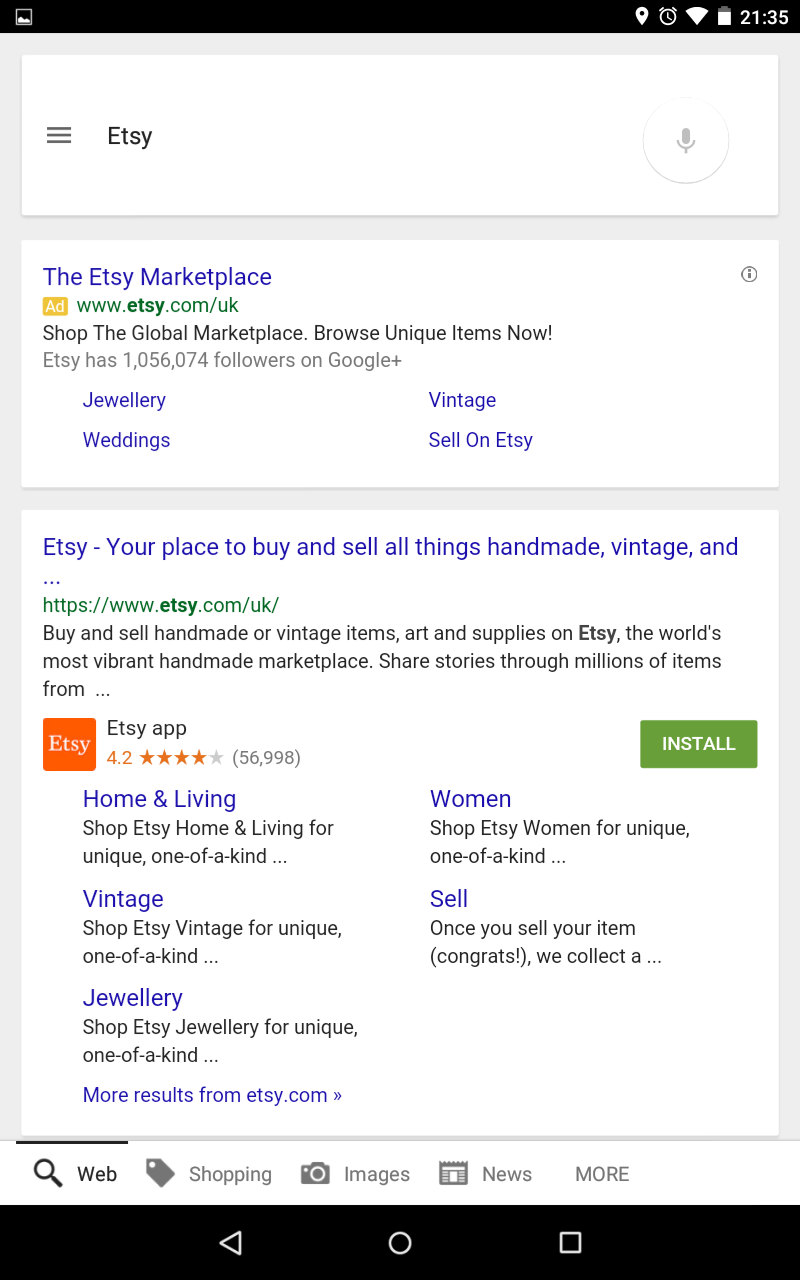
Etsy mobile SERP showing 'Install' button shown after implementation of App Indexing
The list of high profile businesses already taking advantage of App Indexing is extensive and covers a huge range of sectors, from publishing and property to food and travel. You can see Google’s full list of featured apps here.
What will it mean for my mobile website?
There will be no impact on your mobile website in terms of non-Android mobile traffic, as App Indexing only applies to Android users.
It may reduce the amount of Android traffic you’re getting to your mobile or responsive site. However, that’s not necessarily a bad thing, given the benefits of driving people to your app as we’ve already mentioned.
Each business must weigh up the pros and cons of the two. Losing traffic to your mobile site may well mean an increased bank of more engaged customers within your app, so may be a worthwhile trade-off to make.
Some firms in India, such as FlipKart and Myntra, are so app-dominant that they have gone so far as to switch off their mobile sites. They now just have one mobile page that prompts people to install the app instead. Going even further, Myntra has shut down its desktop site too; you can no longer order products via the site.
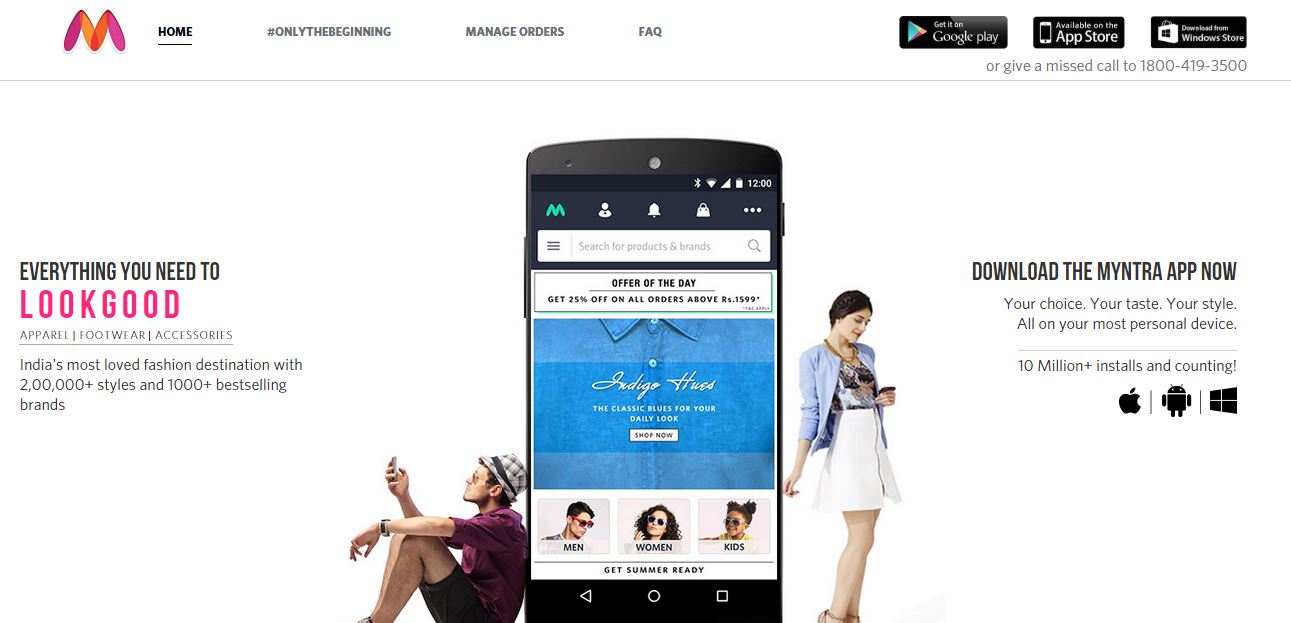 Myntra.com desktop homepage pushing visitors to download the app instead
Myntra.com desktop homepage pushing visitors to download the app instead
While this may be country-specific at the moment – India is an incredibly mobile-focused market that effectively skipped the desktop revolution – it could well be an indicator of the way the global market is headed.
How do I implement it?
There are several steps required to implement App Indexing, and this will require the support of the developers of both your app and your website. Please note that the steps below apply to Android apps. We also have a blog post about implementing App Indexing for iOS.
To implement App Indexing:
- Enable deep linking within the app – This requires the addition of some code within the Android app itself. The code allows the app to understand requests originating from Google’s search app or an Android browser and respond to them correctly. For more detail, visit the Google Developers site
- Connect the app and the website – Google requires completion of a verification process before indexing can commence. Follow the steps outlined here using the Google Play Console and Google Search Console
- Define the deep links – This process defines the relationships between specific pages on a website and the corresponding URIs within the app. There are three ways in which this can be done:
XML sitemaps – Add the app URI to the XML sitemap entry for its corresponding page on the website using an <xhtml:link> element
<link> elements – Similar to the XML sitemap method, this requires the addition of a <link> element to each individual website page for which there is a corresponding app URI
Schema.org markup – Add a snippet of JSON+LD code markup to define the relationship between each website page and app URI
Again, see Google Developers for more information on this
Google will begin the indexing process once the first two steps above are completed; the third step will give the search engine clearer guidance on how to find the content and where to focus.
It is also possible to restrict indexing to specific parts of an app’s content, should there be a need to do so.
For example, it may be that some app content is nearly identical to other content within the same app, such as a list of products sorted by different criteria, in which case there would be no value in having Google index it. In this respect, there is little difference to how a website’s content should be assessed and controlled. A noindex.xml file is included within the Android app and works in a similar way to the robots noindex meta tag often used on web pages.
Finally, there are a number of requirements and considerations that need to be understood:
- Deep links must work on devices with both ARM and x86 processors – Speak to your app developers to ensure this is the case
- Be sure to avoid blocking Googlebot crawling – HTTP requests made by the app during the indexing will have a user-agent of Googlebot and could fall foul of robots.txt instructions if care is not taken
- Google requires a ‘first-click free’ experience – In other words, users should not be directed straight to a login/registration prompt or be shown splash screens that prevent the indexed content from being seen, even if the app is being used for the first time by a given user
What is the App Indexing API?
An additional feature is the App Indexing API. This provides a way for the Google app (version 3.6 and above) to offer autocomplete suggestions for an app as users enter their search query. This works by notifying Google when a user views content within the app, and allows Google to gain a greater understanding of how users are interacting with the app.
For more information, see Google’s information for developers.
How can I check if App Indexing has been implemented properly?
Google provides a deep link testing tool that can be used to test any app links you’ve set up. All you need to do is enter the deep link URI in the onscreen text box and then scan the QR code using your Android phone.
If App Indexing has been implemented correctly, the QR code should open a browser page with a link. Click that link, and it should open the deep link you originally entered in the tool.
Any errors will also be reported in Google Search Console.
I use Google Analytics – can I track my app’s traffic?
Google Analytics (GA) for apps – known as Mobile App Analytics – is a specific setup that allows you to track your app in a similar way as you would use GA to track the performance of your website.
With properly implemented Mobile App Analytics, you will be able to see what devices people are using your app on – and where they’ve come from.
Using the Traffic Sources report and Google Play integration, you will be able to report on traffic sources for views of your app in the Google Play store. By setting the referrer in your app you will also be able to report on traffic from Google SERPS directly to your indexed app pages (provided they had the app installed on their device, otherwise they would be directed to the Play Store).
Find out more about Mobile App Analytics over on the Google Analytics website.
Do you still have questions about App Indexing? Contact us – our experts will be happy to help.