How to create a measurement plan and why you really need one
Analytics and Data | 7 MIN READ
A measurement plan is a document that translates your top-line business objectives into metrics and dimensions you can measure on your website. It provides a framework for a customised web analytics configuration and forms a vital part of your broader digital marketing strategy. The plan determines how your digital channels best play together to achieve your KPIs.
Download our free measurement plan template and step by step guide
For us, this sounds like common sense, but you'd be surprised how often Fresh Egg's analytics and data team is met with silence and confused looks when asking simple questions such as
- What do you need your website to do for your business?
- What are the critical conversion points you need to measure?
In our opinion, creating a robust measurement framework is one of the core elements of an advanced configuration of Google Analytics, usually preceded by an audit of the current setup. We believe that every online business needs to have a measurement plan.
Many great blogs exist on the subject (one worth reading is Avinash Kaushik's post). Google also provides many good resources on the topic, for example, in the Analytics Academy.
But we have found that good resources can be quite technical and challenging to follow for non-analysts, so we have decided to share our process and a free downloadable measurement and implementation plan for you to use for your website.
So, what do you need to create your own measurement plan?
The first thing to consider is who needs to be involved. Your measurement framework's complexity and implementation depend on your organisation's size, as will the number of people involved in the exercise.
With that in mind, ensure that one of the team has the following skillsets to create the plan:
- Someone who understands your business objectives and strategy
- Someone who understands web analytics and what it can do
- Someone technical who can set up your custom tracking configuration
This process means bringing different stakeholders together for large organisations (which can be challenging). We have found that getting buy-in from c-suite executives at this stage gives the project the attention it deserves and the drive to complete the exercise.
Step 1 – Define your objectives and key performance indicators (KPIs)
Create a simple document (MS Excel or Google Sheets works well for this) and outline the top-line business objectives for your website horizontally across the top:
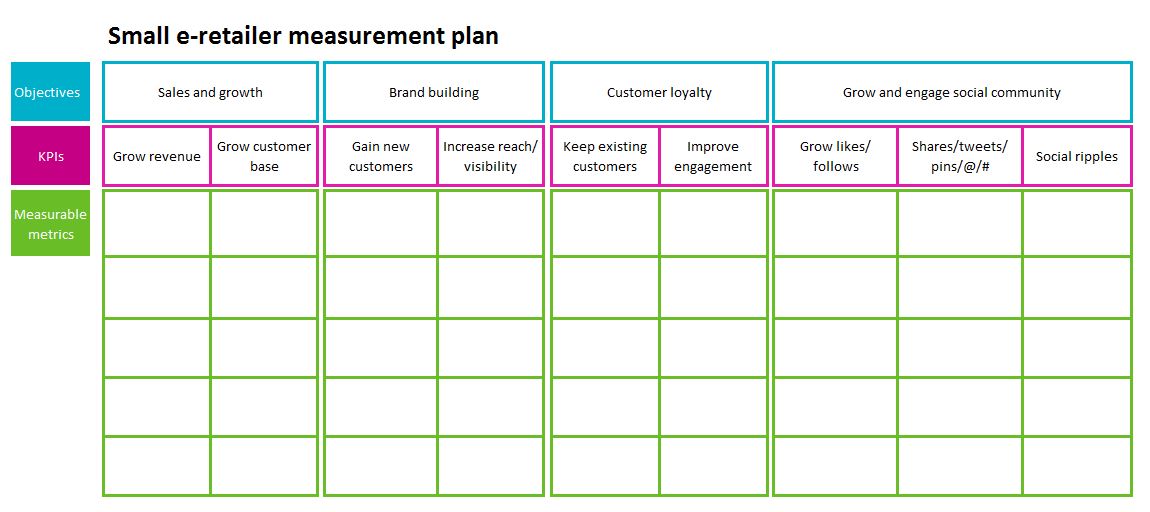
Identify strategies and tactics to support the achievement of those objectives and define the KPIs for each of those objectives – some goals will have multiple KPIs.
Example: If the objective is revenue, key strategies to drive revenue could be to increase sales, increase average order value and reduce returns, which in turn form the KPIs.
Once the list of KPIs is complete, have it approved by key stakeholders and, ideally, the Board. It is worth noting that this list is never definitive and will need to reviewing periodically to ensure it remains up-to-date and in line with the ever-changing digital environment.
Step 2 – Consider data segmentation requirements and set targets
With the basic measurement framework in place, it is time to start thinking about setting specific targets and segmentation, for example:
- Should you be splitting performance targets for mobile and desktop?
- Should targets be set geographically or by demographic?
- How about different product categories; should they be broken down for measurement and reporting?
These questions need addressing at this stage as some of the segmentation may require consideration in implementing the tracking code for your web analytics software.
For example, custom metrics and dimensions will need setting up. This time is also when you need to start thinking about your different audiences.
The measurement plan should outline the detailed 'translation' of business objectives into measurable performance metrics at this stage. There is a good chance that not all of the metrics you have picked can be measured using Google Analytics (GA) or your analytics platform of choice. Social metrics such as likes, retweets, and repins are good examples of metrics in most measurement plans that a GA implementation cannot deliver on. Highlight these metrics in your plan for later consideration.
With all the primary metrics in place, you can start thinking about setting targets for each of these metrics. It's possible the wider team and key stakeholders will get involved again if you don't already have something in mind.
Step 3 - Create an implementation plan
Now that you know what you want to measure and track, you need to get all the tracking in place. An audit of the existing GA configuration will outline the gaps and indicate any additional required tracking.
An upgrade to GA’s latest code, Google Analytics 4, is now required. It makes sense to do this before implementing the tracking for the measurement plan, as GA4 provides a new way of additional tracking opportunities. These include custom dimensions and metrics, sending data into GA from your site’s back end using the measurement protocol, and dimension widening.
If you aren’t already using a tag management solution like Google Tag Manager, this is the right time to re-consider. Implementing your tracking code using a tag container instead of adding the tracking code straight into the website code means you will be more agile in the future when changes are needed. When additional tags are required, or the tracking needs to be modified because your website changes.
Using a tag container reduces the risk of a missed tag in migration. If, for example, your website is likely to change or migrate, it is more manageable for your developers to transfer a Google Tag Manager snippet together with any dataLayer information than for them to locate various third parties tags individually.
Google Tag Manager is a free tag container solution covering all the tagging requirements for most online businesses. Find out more about how the solution works in our recent blog post - How To Get Started With Google Tag Manager: Using The New User Interface.
Once you have an idea of what tracking is in place, have upgraded your GA tracking code to Google Analytics 4, and decide how you want to implement your tracking code, it will be time to devise an implementation plan. You can use another tab in the same Excel document, utilising columns to highlight what is in scope, already in place or any required additions.
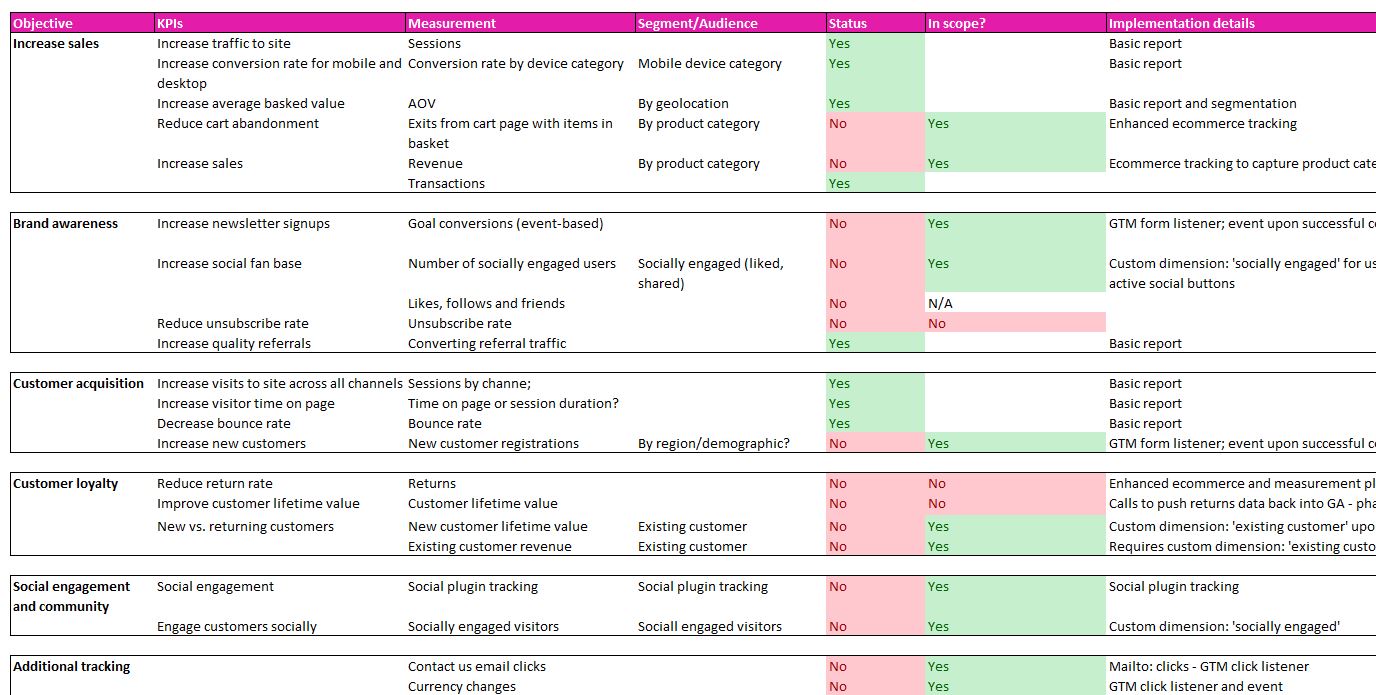
This process provides a good working document for the implementation. It makes it easy to assign individual tasks to specific people, keep shared checklists of all required steps, and communicate across teams and departments if required. You can use a preferred project management solution to help you manage the process.
After considering all technical aspects and agreement on the tracking solutions for the KPIs, it will be time to implement the new, advanced tracking.
It is unlikely that everything will work as expected from the word ‘go’. We always set up a test web property in GA to verify the data and ensure everything is tracking accurately before sending the ‘new’ data to the existing reporting property. This task is best practice and is essential to avoid collecting inaccurate data throughout the transition period.
The final step of the measurement planning cycle is to plan for ongoing maintenance and refinement of the plan as time goes on. Your technical requirements, your business and the digital landscape can and will change over time, so it is essential to periodically review the measurement plan and adjust it accordingly to ensure reports remain accurate.
💡Pro tip
Remember to set up Google Analytics Intelligence alerts to immediately inform you of unusual peaks and drops in your data too.
Step 4 - Define the format and frequency for reporting
This last step is not part of creating the measurement plan itself but the logical extension – to agree to the format and frequency of reporting. In some cases, and this usually applies to smaller businesses and websites, all KPIs can be tracked and reported using the standard reports in Google Analytics. Gathering all the key numbers can be simplified by creating a custom report or GA dashboard and sending automated emails to all stakeholders.
However, most of the businesses Fresh Egg works with have more specific reporting requirements for their monthly or weekly BAU reporting. We offer a variety of bespoke solutions for these clients, such as automated dashboards that pull data from many data sources, including Google Analytics. The dashboards enable the delivery of cross-channel performance reporting with actionable insights.
Consider what information you need and how frequently you need it to stay on top of what’s happening on your website.

Want to create your own measurement plan?
If you need support creating and implementing a measurement plan, we can help. Fresh Egg offers a wide range of services around digital analytics, insight and measurement strategy.
Get in touch and learn more about how we can help you and your business start extracting valuable, actionable insight and get a step ahead of your competition.