Pinterest’s In-Pin Visual Search – What Is It and What Does it Mean for Your Business?
Pinterest’s new visual search tool allows users to search for pins simply by highlighting an object within a pin – effectively a search without words. Here Fresh Egg explores exactly what it is, how it does it, and how your business can take advantage of this new feature.
How do you use it?
Pinterest engineering manager Kevin Jing explained how to use the visual search in Pinterest’s official blog post:
“When you spot something in a Pin that you want to learn more about, tap the search tool in the corner. Then select the part of the Pin you’re interested in and we’ll show you Pins just like it. You can even filter your visual search results by topic so you find exactly what you’re looking for.”
As Kevin said, you access the new feature by clicking the button on the top right of your pin (below), which opens up a new version of the pin with an overlay box which you can then use to focus on the object you want to search for.
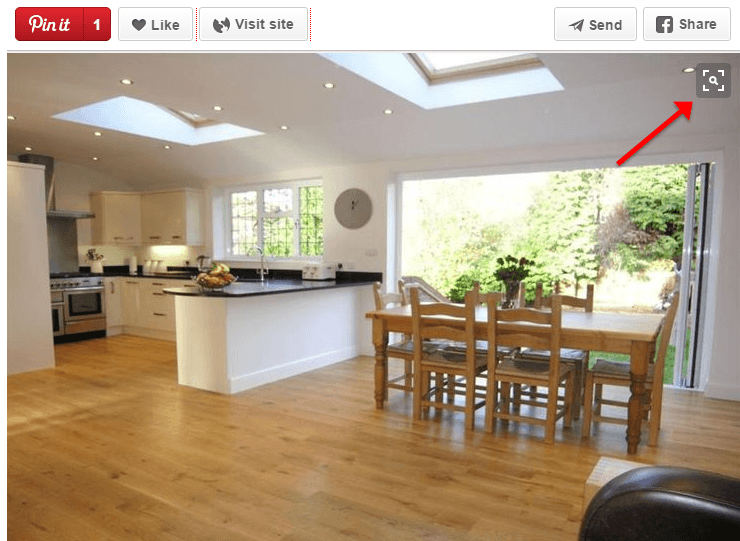
When you use the overlay box to focus on the object, the tool finds pins it thinks are related to it, as you can see below.
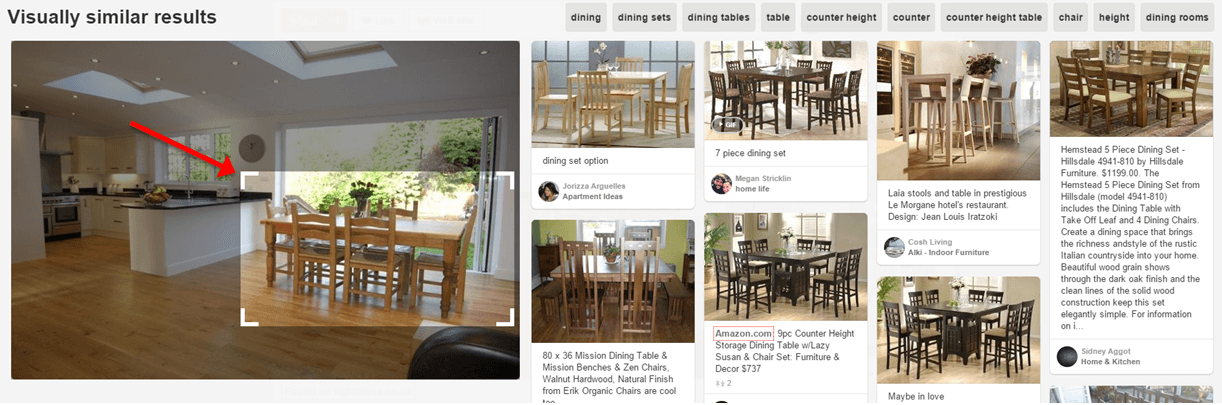
How does it work?
Pinterest is using a form of artificial intelligence (AI) called ‘deep learning’ to power its new visual search. This system learns how to detect objects in one pin by using all the images it has at its disposal (50 billion pins as of March 2015) to build a profile of identified visual features that it can use to detect related or similar images.
Pinterest wrote a blog post on building a scalable machine learning system back in May, so this development is not completely surprising.
Pinterest is not the only company investing heavily in image recognition and discovery. Tech-heavyweights such as Google, Facebook and Microsoft have been focusing on software that can detect your age, search through all your photos and recognise faces.
Trying it out
So I decided to put it to the test. While using Pinterest on my desktop, I found a small kettle in a kitchen, which I highlighted. Pinterest then suggested a group of relevant images and products for me to browse or filter further:
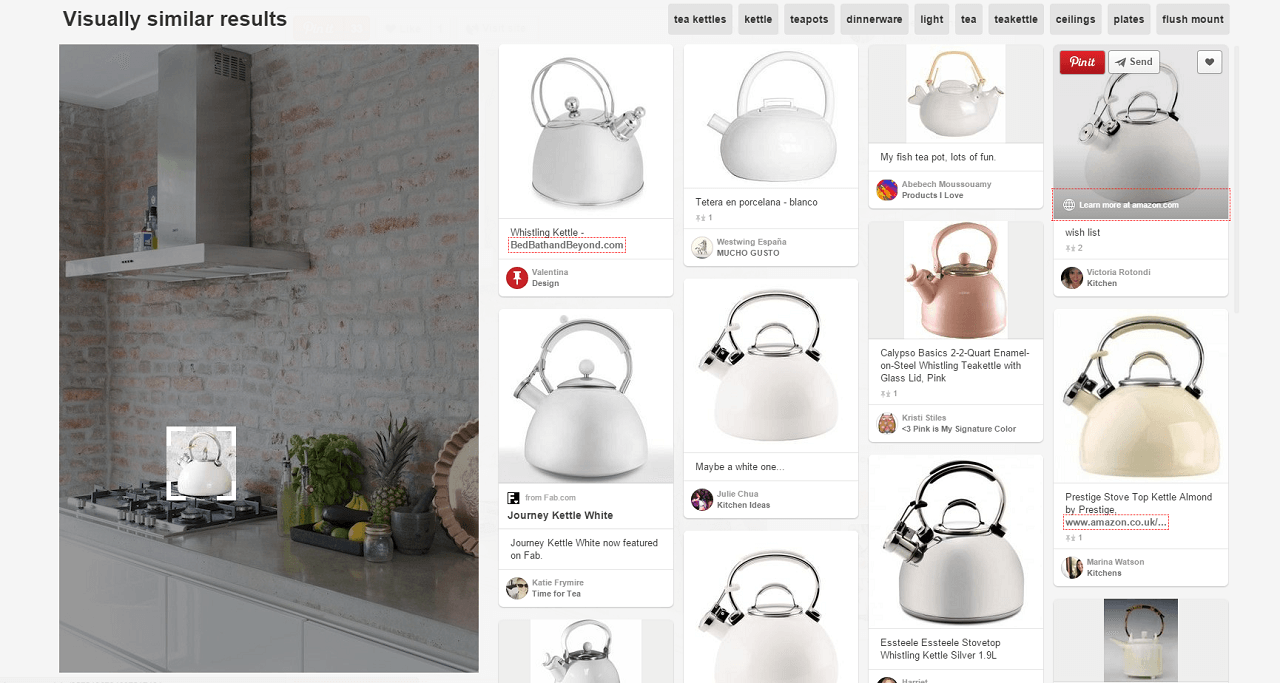
Many of these images link to the ecommerce websites where they are sold, meaning my search led me directly to products I may have wanted to buy.
The results are usually highly accurate, and with several further tests I found the exact product I was looking for. You have to be careful about how you highlight objects for the tool to work. For example, at one stage I was presented with results showing candleholders when I was actually looking for bar chairs (below). To be fair, I couldn’t focus on the whole bar stool in the original pin.
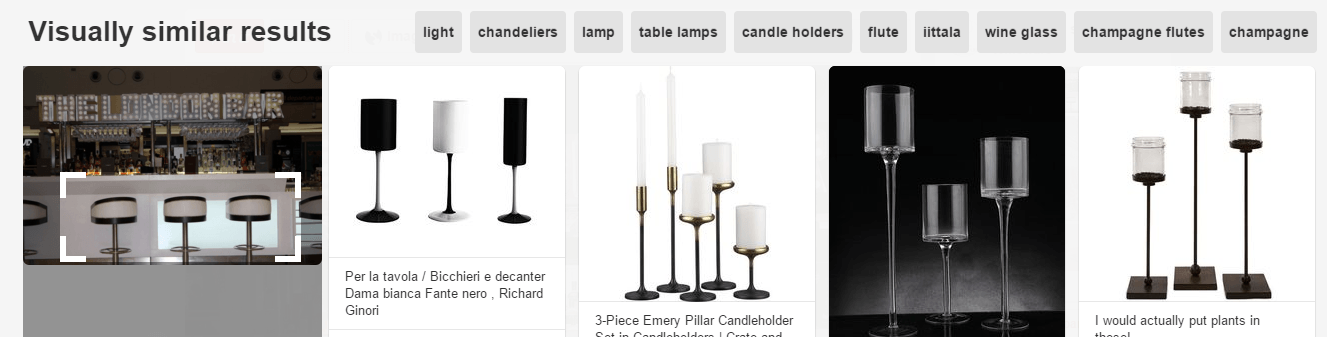
Remember, due to the nature of its deep learning system, Pinterest will only get better at surfacing relevant images as it indexes every pin and possible objects.
The same AI is also used in Pinterest’s Related Pins functionality, allowing users even more ways to discover new products alongside their homefeed and keyword search.
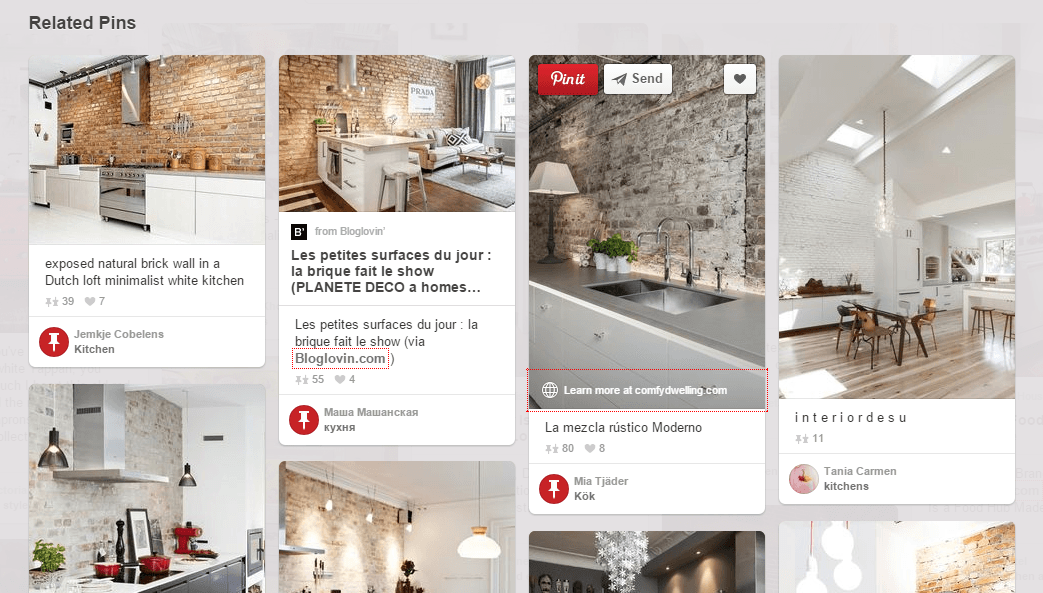
What does visual search mean for businesses and marketers?
Tim Kendall, general manager for monetization at Pinterest, has said previously that 87% of Pinterest’s users have purchased items they found on the site and two-thirds of the content on Pinterest comes from businesses.
Users on Pinterest have a strong buying intent because of the way fans use it to discover and be inspired, whether it is for a new kitchen design, holiday destination ideas or decorating colour schemes. A further study has revealed that 93% of Pinterest users have used the platform to plan a future purchase.
By making sure your products are on the platform, optimised and linked to the correct product page, you will be able to turn that user intent into results for your business.
Of course, users are now able to buy products directly through Pinterest using 60 million Buyable Pins and these will be found within the visual search functionality. However, this is a US-only feature and there are currently no known release dates for other territories around the world.
What are the advertising options?
For the moment, Pinterest is not integrating its advertising product, Promoted Pins, in the new visual search. This should not stop marketers using Pinterest as a destination for product search.
What do you need to do with Pinterest right now
If you are marketing an ecommerce business, Pinterest is a platform you must be using. Here are some recommendations from Fresh Egg to take advantage of the new visual search:
- Use high-quality, large images to attract attention and increase the likelihood your images are repinned
- Use portrait images instead of landscape if possible, as they tend to display better, especially on mobile devices
- Use a logo in a bottom corner of the images you post to increase brand awareness
- Make sure your boards have simple naming conventions and contain descriptions: Pinterest uses board names and descriptions to understand the pins found within them
- Make it easy for others to pin your images to their own Pinterest boards by adding the Pin button to your website. This will increase the likelihood of images being found in visual search
- 80% of Pinterest’s traffic comes from mobile devices (March 2015), therefore your website needs to be mobile-friendly in order to continue the user buying journey
On individual pins that you post you must:
- Make sure there is a link back to your website (this will happen automatically if you pin an image directly from your website)
- If you upload an image, you will be able to add a website link to the content; however you will not be able to edit any Pins you have repinned from others. Make sure the pin description contains the name of the product and accurately describes what it is, using searchable keywords. You can edit the description and website within your pinned items using the ‘edit’ button

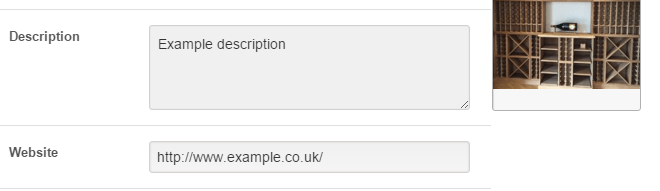
- Although hashtags work within descriptions, they serve little purpose on Pinterest
- Add a call to action (CTA) in the description. Studies have shown that a CTA in a Pinterest description increases engagement by 80%.
- If possible, you should also utilise Rich Pins. These will show price and availability for a product; ingredients for a recipe; or address, phone number and a map. Pinterest has said that Rich Pins will rank higher than pins without additional context within search results
Other general recommendations for Pinterest include:
- Analyse your data to see if certain pieces of content are performing well on Pinterest and then create further content inspired by those Pins
- Verify your website within the Pinterest settings to show the full URL on your profile and enable web statistics within Pinterest’s analytics
- Promote your Pinterest profile and boards in other marketing channels such as email, social media and website content
What is the future of in-pin visual search?
The data that can be gleaned from Pinterest’s new visual search functionality will be incredibly useful to Pinterest, users and advertisers alike.
With Pinterest identifying and indexing all objects in each of their Pins, it will be able to create a detailed bank of information and user intent, which I can imagine will be utilised for Pinterest’s own advertising purposes in the future.
Visual search in Pinterest will change how users search, giving them another way to discover the ideas, images and products that inspire them without the need to type words into a browser. Instead, image and voice search will become more natural.
Our Head of innovation, David Sewell, told us:
“The obsession with keywords has misdirected marketing efforts for years, with many people ignoring the true intentions behind queries and choosing to focus instead on the individual words or phrases used. The move to contextual search by Pinterest and Google now forces marketers to look beyond the words themselves and understand the true intentions of the query. Search engines have a good understanding of context and will direct searchers to appropriate targets, so marketers must have a similar understanding of the search context in order to meet the needs of the visitor, whatever words have been used.”
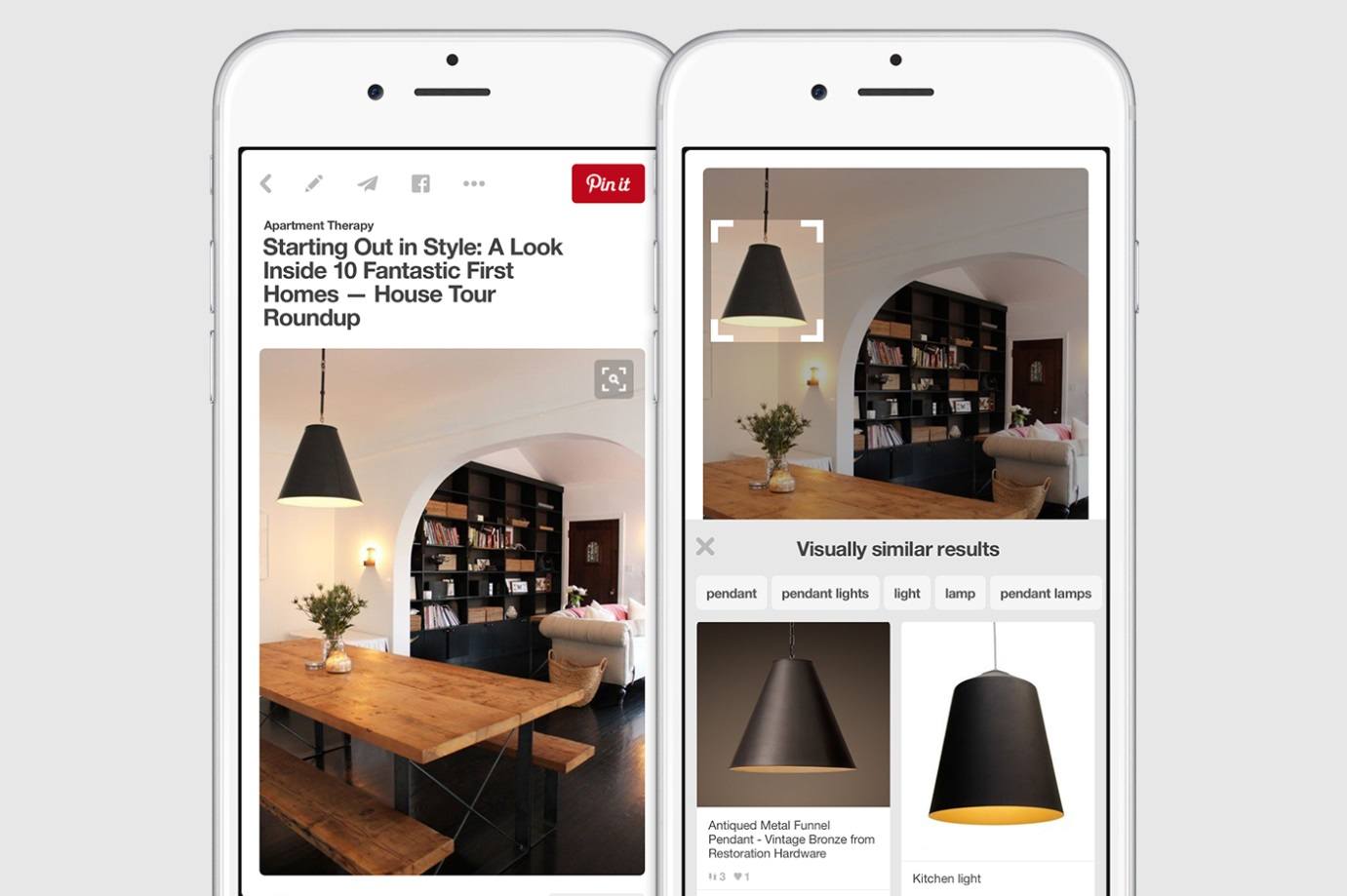
Image source: blog.pinterest.com/en/our-crazy-fun-new-visual-search-tool
Overall, the opportunity visual search provides an ecommerce business is too great to miss, so make sure you consider how you are going to take advantage of it.
If you would like to optimise the way your brand is using Pinterest please contact us directly via sales@freshegg.com.