The personalisation puzzle – how to use first & third party data
Fitting together the pieces of the personalisation puzzle is a fluid and ongoing process. There’s a utopian thinking across the industry about this exciting direction of marketing –that it’s all about people, the individual person, and no longer numbers, and metrics and data.
The paradox with people-based marketing however is that in order to identify these individuals, you must start with, and continue to utilise, customer data.
Whichever personalisation tool you choose (stay tuned for our personalisation comparison guide coming soon) it’s nothing without the data that goes into it, or the analytics platform that brings the insight out.
In my last post, we looked at the importance of Google Analytics in marketing personalisation, and how to build the perfect data stack to get accurate and actionable insight out of the process.
If you missed it, catch up on the importance of Google Analytics for personalisation here.
But what happens before your personalisation tool and analytics programme get to work? What data sources do you put in to the personalisation funnel, and how do you know if they’re the right ones?
As discussed in my previous blog, there are three elements to the optimal personalisation data stack:
- The hub (personalisation tool)
- The analytics programme (data out).
- First and third party data going in.
It’s important to understand the difference between data sources and how they combine to build the perfect picture of your customer base for personalisation.
No one is achieving 100% personalisation yet, it’s very much still in its infancy.
But the journey starts with data in – so let’s first get to grips with what that means…
What’s the difference between first and third party data?
First party data
The holy grail of data collection.
The stuff your customers entrust to you directly. Their personal data, and identity. Think DOB, name, address. The stuff you should shred instead of putting straight in the bin.
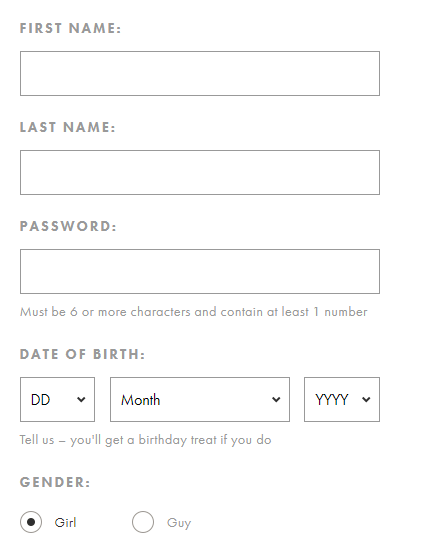
First party data comes straight from the horse’s mouth, (and lovely horses they are too, your customers). It’s more accurate and relevant, and belongs to your brand, no one else.
It also covers any data from your own CRM or social channels, email subscriber lists and any historical marketing data you may have.
Your own unique database of information.
Third party data
Data provided to you from external, (third party) sources.
Great for demographic, behavioural or contextual insight across different domains. These are additional data streams that give extra intelligence to your own records, helping you to build a picture of your customers’ behaviours elsewhere on the web.
You can buy databases from registries such as Blue Kai, which generate a profile of your customers across domains, or use plugins such as Accuweather for contextual personalisation based on the weather conditions of your users. (More on this below).
Top tips: first party data
It’s easy to assume that the IP address would be used for personalisation, but that’s not the case. Shared computers in the home or office would have multiple users visiting a variety of sites, with different behaviours, but only one IP address.
Instead, it’s an interlinking web of tags, cookies, matchmaking and unique user IDs.
But don’t worry, here are three tips for using first party data in personalisation:
1) Sort your tags out
Data integrity is fundamental to reliable reporting and personalisation success. Make sure your site is well structured, technically sound and all onsite content is tagged correctly.
Getting this right from the start means you put the right data into your personalisation tool, and know that when it’s tracked via your analytics programme, it’s completely accurate.
Read more on the importance of accurate tagging in analytics.
2) Matchmaking – connecting the data
Tidy house, tidy mind – and it’s the same with your first party data. Make sure it’s structured to match with your chosen personalisation tool’s database.
Each user in your database should have a Unique User ID (UUID) that’s identifiable by the personalisation platform, such as a unique email address or login credentials.

3) Check duplicate data
Individual users may have multiple accounts, so it’s important to check for duplicate data and set alerts within your CRM to de-dupe and combine into one central User ID before inputting into your personalisation tool.
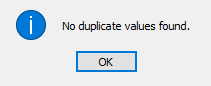
Top tips: third party data
The art of personalisation lies in seamless relevancy. The user shouldn’t notice the process, it should be effortless.
Third party plugins therefore need to be real-time or they won’t work. They recognise the user and pull relevant data to load immediately, not changing mid-browse.
Whilst you don’t want content to suddenly change content mid-visit, it’s also not good if it fails altogether to show something irrelevant and lose your customer straight away.
With this in mind, there are three types of third party data plugins that we like to use at Fresh Egg, each with a different purpose:
Generalised cross-domain: The BlueKai registry creates a general profile of each individual user across different domains, harvesting data not only from your site, but also across the rest of the web. Some of this data could be construed as an educated guess rather than being wholly accurate – e.g. one type of data from BlueKai is ‘things you may have bought’. Therefore BlueKai is better used for general personalisation and subtle changes rather than one-to-one personalisation.
Specific on-site: Salesforce DMP captures a very in depth profile of the user’s onsite behaviour across different devices and platforms using a specific site.
Contextual: Plugins such as Accuweather bring a new sophistication to personalisation, using contextual information of the user such as nearby weather to personalise their browsing experience. For example showing wellies and raincoat products if it’s raining, or suggesting ice cold drinks and suncream if it’s hot.
Summary
This concludes my trio of blog posts on personalisation. As you can see, the opportunities are infinite. It’s an exciting time to be alive (if you’re into this sort of thing, of course).
There’s a lot to do, and this is only just the tip of the iceberg, but collectively, the aim of this series has been to intro the concept of personalisation and show you the first steps your business can take.
While the end-point of what we’re doing here is people-based marketing, focusing on the individual, to deliver seamless, relevant and personalised experiences across the web – the journey always starts, and ends, with data.
Your chosen personalisation tool and analytics platform will enable you to capture, apply and make sense of this data to create meaningful, relevant experiences for each and every customer.