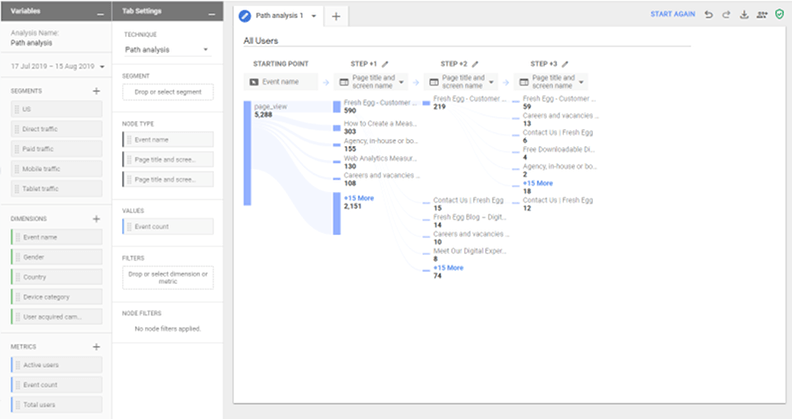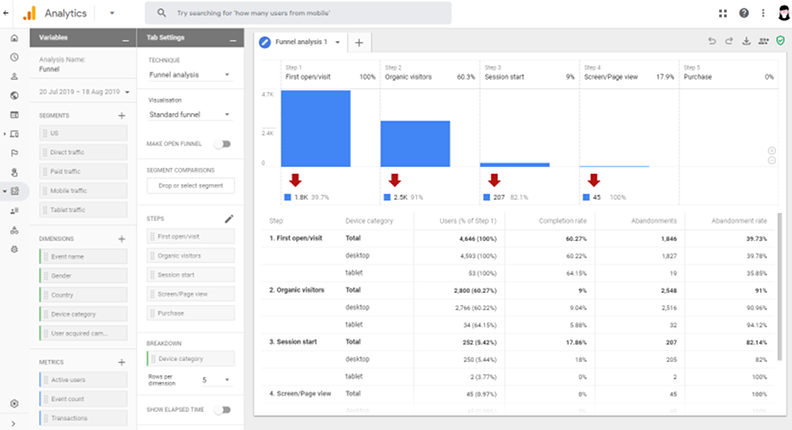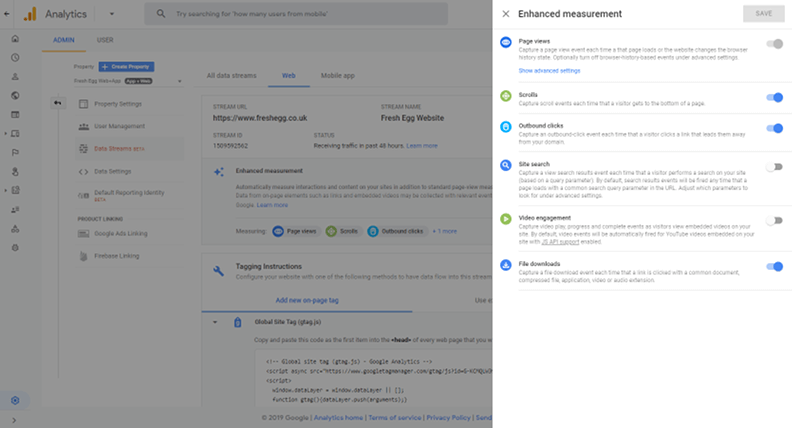Google's new App + Web data model

By Sam Dunkley|29 Oct 2019
Google Analytics has recently launched a new and exciting update that features unified app and web analytics.
This launch is of course welcomed by brands with apps, who will now be able to easily measure and analyse their users across platforms. But perhaps more significant (and exciting!) is that this signals a shift from Google away from a data model with sessions at the forefront to a model based on users and events, similar to the current app tracking platform Google Analytics for Firebase.
It’s our view that this model is going to become the new paradigm for tracking all platforms in Google Analytics. In fact many are dubbing it "Google Analytics 2.0".
| Universal Analytics (current web model) | App + Web Model |
| Sessions focused. Pageviews and events treated differently. | User focused. Everything is event based. |
| Awkward combination of 'hit types' and 'scopes'. | Less confusion with hit types and scopes. |
| Rigid event schema of category, action and label. | More flexibility with data collection. Up to 50 event parameters are allowed per event. |
Pageviews are an increasingly redundant concept with the rise of web technologies such as Node and React, so it makes sense to move to an event based schema. In fact, many other analytics vendors already work this way.
The new data model will mean less confusion with hit types and scopes, making it easier to build audience segments and analyse. It will also make a host of new reporting and analysis tools available to Google Analytics users below, particularly for users of the free version.
Perhaps the biggest change to the structure of the data is with the event schema. Say goodbye to the rigid event category/action/label structure because App + Web allows for up to 50 custom event parameters per event. This will allow much more event data to be sent into Google Analytics in a much more organised way.
The current solutions used to send more than three pieces of information about an interaction are either (1) to cram it all into the event action/label, which is hard to analyse, or (2) to use custom dimensions, which relies on internal documentation to decipher and is limited to 20 custom dimensions per property for free accounts. App + Web will make all this a thing of the past.
Benefits of Google Analytics App + Web
As I mentioned earlier, there are a host of new features available within the new App + Web properties. The analysis tab that’s currently available to Google Analytics 360 will become available to all App + Web users and will include a brand new analysis tool. There are also improvements on the data collection side too.
Pathing
The existing User Flow reports are renowned for being terrible.This is something that Google has admitted that it got wrong in previous attempts. You can only start the flow from pre-listed start pages, no filtering is available on the steps and sampling is applied at the property level - making this report pretty useless.
An early look at ‘Pathing’ suggests this is a big step forward. You can build a flow that starts with any event, have complete flexibility over further touchpoints in the journey and you can look at paths that span multiple sessions. At Fresh Egg all our work is rooted in a CX approach so the ability to better track touchpoints across the full user journey is very welcome!
Funnel Analysis
This feature was previously only available on Analytics 360 (named custom funnels) but is available to all on App + Web. Funnel analysis allows you to visualise steps users take to complete certain tasks or move through particular flows and use this data to identify how often they’re succeeding and where they’re dropping off.
This is similar to the funnel visualisation report in free Analytics, except it's far more powerful. This is because, rather than only pageviews, you can include any event interaction as a step within your funnel. You can also build these funnels based on existing data instead of creating a goal and having to wait for data to come in. There’s also the option of instantly creating segments for users who follow a particular path (e.g. drop off at a specific point), which can be used for remarketing purposes.
Enhanced Measurement
For the first time Google Analytics will introduce basic event tracking that will be tracked by default, without any need for further technical implementation. This is great for less mature setups and will raise the base level of data quality. However, it doesn’t remove the need to invest in customising your setup to make the most of your web analytics data.
Default tracking is called ‘Enhanced Measurement’ and currently includes scroll tracking, outbound link clicks, site search, file downloads and video interactions.
Event Batching
App + Web batches multiple hits into one request, which will reduce browser workload and improve site performance. Anything that improves the user experience on the site is a welcome change!
Sampling
Like Firebase, Analytics App + Web data is unsampled. There are strict limits that apply to configuration and data collection, relating to the number of distinct events per property and the length of the parameters. In addition, there are various limits on the number of audiences, funnels and so on that are configured. It remains to be seen if the data will remain unsampled when the App + Web moves out of beta but this is potentially a huge draw for many brands that run free Analytics and suffer with sampling when trying to analyse their data.
What does this mean for brands?
So we’ve seen that App + Web offers a unified view of web and app platforms with more flexibility in data collection. By upgrading, you can improve website performance and say goodbye to sampling issues. All this and you get access to all the latest reporting and analysis tools Google has to offer. What’s not to like?
At Fresh Egg we’re very excited about this new release, but it’s still very much in beta for now. It has a way to go to reach feature parity with Universal Analytics so, although eventually we expect brands with and without apps to make the switch to ‘Google Analytics 2.0’, it would be premature to fully commit to it at this point.
Brands with more advanced tracking setups may need to wait longer for App + Web to meet their tracking needs, whereas brands who have both web and app platforms may be tempted to get set up sooner.
Running a App + Web property side by side with the existing Google Analytics setup could be wise as a way of future-proofing. If this is the start of an inevitable shift to a new data model and an eventual phasing out of the existing Universal Analytics, then having historical data going back as far as possible seems prudent as long as the data is useful.
My final piece of advice would be to embrace the new data model when the time comes to migrate. Rather than try to translate your current setup into the new way of working, think about how you can make the new model work for you.
If you would like to discuss how Google Analytics App + Web will benefit your brand, and how to include it in your measurement strategy, please get in touch.