Behind the Cookie Banner: Using Google Analytics Consent Data to Understand Trust

By Sam Dunkley|1 Oct 2025
Google Analytics gives us a new lens on user behaviour. However, with growing privacy demands and cookie banners limiting access to complete website data, we've needed better tools to understand who consents and what happens after the opt-in or opt-out transaction.
To address these challenges (and help you), we developed a User Consent Dashboard. It's helped our clients do something they couldn't do before: compare behaviour between users who consent to cookies and those who don't.
Here's what that unlocks.
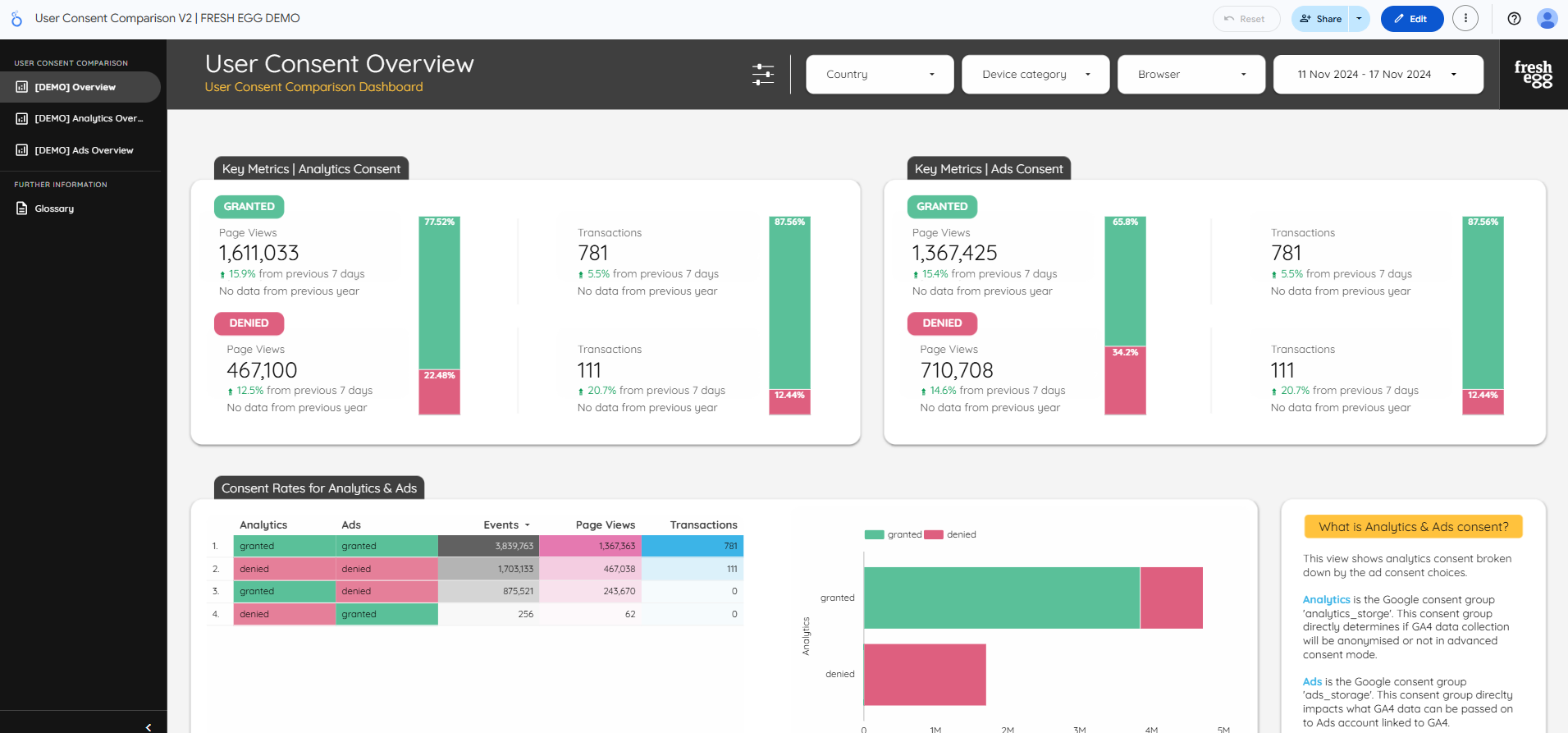
"Consent data isn’t just compliance, it's a window into trust. Our Google Analytics dashboard finally lets marketers see what happens after users click ‘yes’ or ‘no’."

Sam Dunkley, Analytics Director
Cookie Consent Opt-In Rates DON'T Show a Complete Picture
Most consent platforms stop at "how many users said yes."
That's an important metric, but it doesn't let you answer some critical questions, like:
- What happens after they say yes or no?
- Do these groups behave differently on your site?
- Do some traffic sources earn more trust (and opt-ins) than others?
Your CMP won't tell you that. But Google Analytics can (when set up correctly).
Introducing the User Consent Dashboard
We designed our dashboard to break down user behaviour based on their cookie consent status. It surfaces deeper insights and gives the ability to present them in a way that's easy to understand. Specifically, we break out:
- Analytics Cookies: Typically relating to Google Analytics permissions
- Performance/Targeting Cookies: Typically relating to Paid Advertising platform permission
Every GA event provides data on the users' opted-in status for Analytics and/or Ads cookies. At this event level, we can derive numerous meaningful insights with compelling visualisations created alongside our clients.
What's actually in the dashboard:
- Every Google Analytics event, along with its opted-in and opted-out status.
- GA events (broken down by key custom dimensions).
- Opt-in rates by device, browser, location, and other factors.
- Campaign information (inferred from the parameters in the query string).
- Opt-in rates for Performance/Targeting Cookies (showing how much of your data you can use within Paid Marketing Platforms).
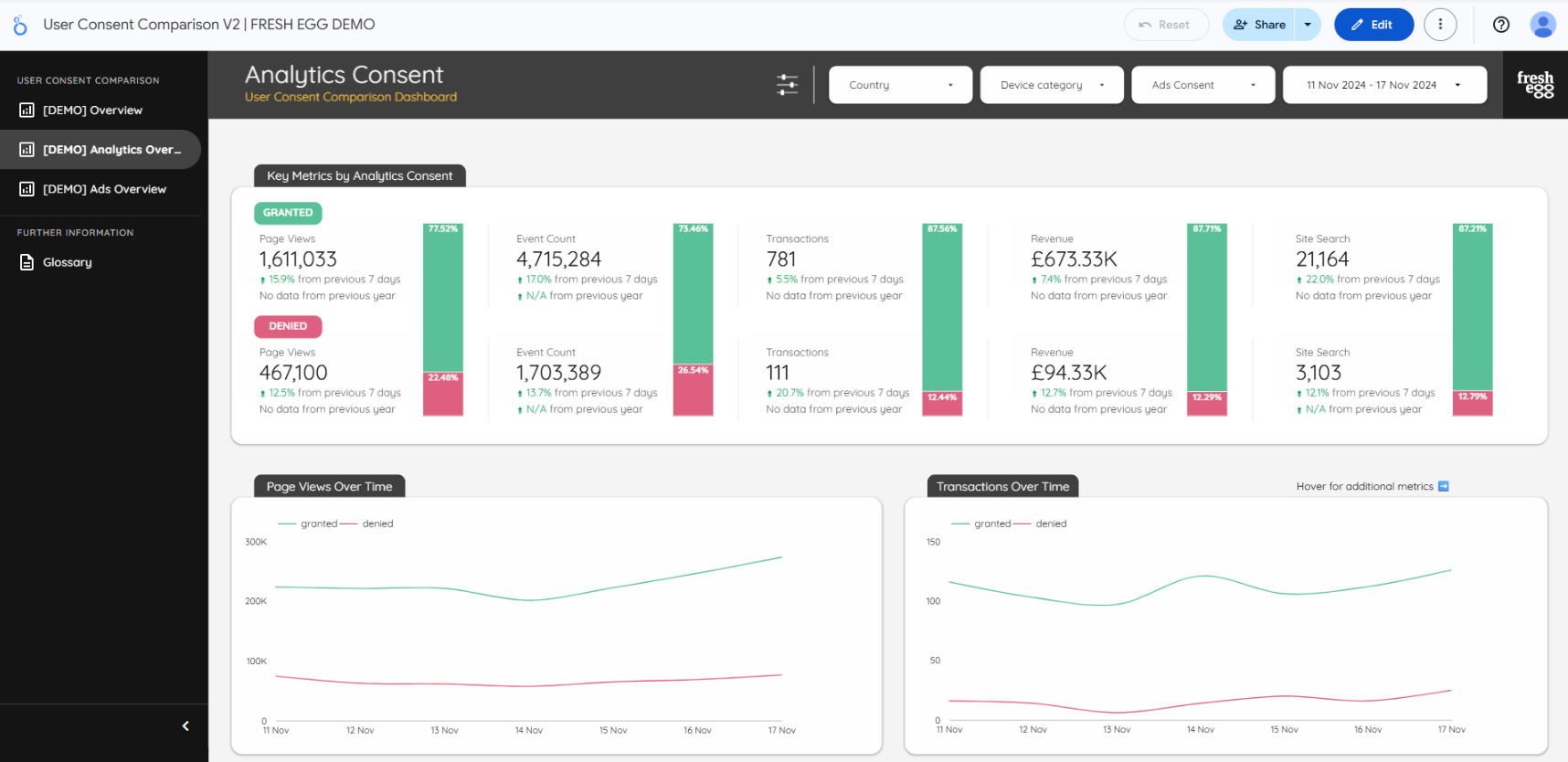

Build Your Own User Consent Dashboard
Chat with us about the development of your dashboard and implementation of Advanced Consent Mode tracking for your GA property.
Three Insights You Can Get From the User Consent Dashboard
1. Understand Where You're Earning Trust
Whether by region or traffic source, or by examining opt-in rates over time, we aim to identify patterns in who agrees to cookies. For example:
- Do you need to optimise your cookie banner for each world region with different privacy laws?
- Has your brand campaign increased trust (shown by higher opt-in rates)?
- Are some platforms under or over-reporting based on consent rates?
- If so, how should budgets shift?
2. Track the Impact of Cookie Banner Changes
Monitor the opt-in and opt-out rates before and after a Cookie Banner update. Know what impact that has had on user engagement or conversions. Have you implemented any changes that have negatively impacted your consent rates and data quality?
3. Drive Change
Cookie banner optimisation is mega important. We can't overstate the direct impact on GA and Paid Advertising Platforms. You're missing out on data if you're not optimising your cookie banner for better consent rates, all while complying with GDPR and other privacy regulations.
To drive change, you need to make a case for your stakeholders. When you have no data on the impact on conversions, that is even harder. When you have a dashboard showing that you're only sharing 50% of your conversions for Facebook to use when optimising campaigns, you're missing out on some easy ROAS uplift. You have much more power to drive change.
What Have We Learnt So Far!
We've run this dashboard across multiple clients, and here's what keeps showing up:
- Users who convert are much more likely to opt in: It makes sense. Users who trust you are more likely to make a purchase and provide consent. Now, the data proves it.
- There are considerable differences in opt-in rates across channels: Email often performs well. Snapchat? Not so much. These behaviours reflect user intent, trust, or accidental clicks that bounce before giving consent. Each is an indication of whether your site is receiving good-quality traffic.
- Different countries respond differently to cookie banners: The USA sees much higher opt-in rates than Japan. That tells us something about markets, as well as specific trust and privacy perceptions.
- Beware of layout shifts on mobile: One client's dashboard highlighted a significantly higher opt-out rate for mobile. Upon prompting an investigation, we discovered that the 'Accept All' button was positioned below the fold, whereas 'Reject All' was above, resulting in a significantly higher opt-out rate due to poor design.
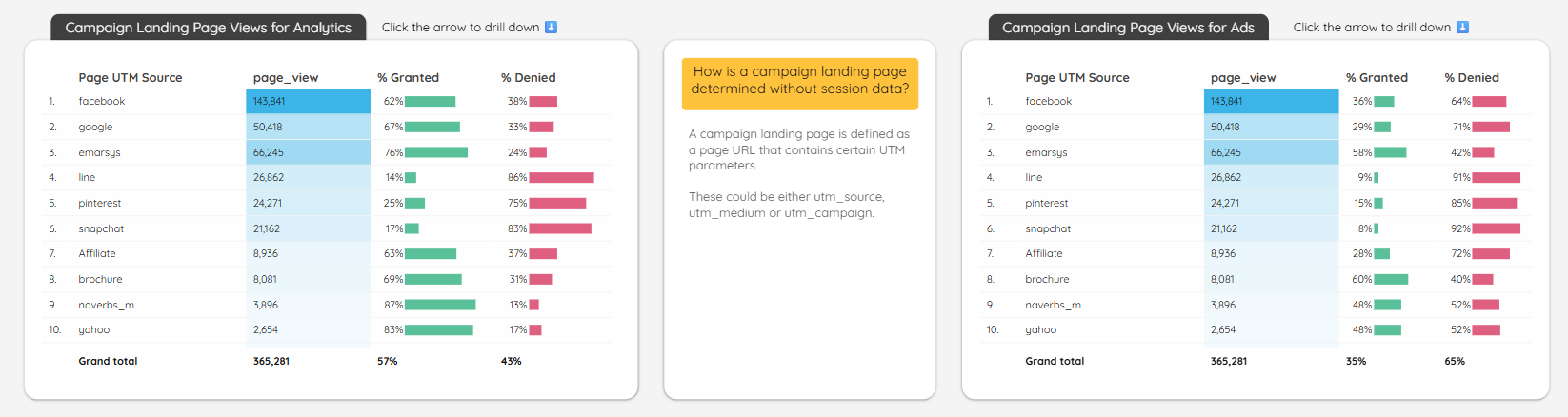
What Powers the User Consent Dashboard?
To unlock this kind of insight, you need three key components:
1. Advanced Consent Mode
Consent Mode is nothing new. Google enforced consent mode in March 2024. What does Consent Mode do? It informs Google of the current consent status for every user, which in turn affects how Google processes data.
But there are two types:
- Basic Consent Mode: Blocks data collection entirely for users who opt out of tracking.
- Advanced Consent Mode: Sends anonymised, non-identifiable data when consent is denied, letting you compare behaviours at a macro level.
To compare opt-in versus opt-out behaviour, you need Advanced Consent Mode.
2. BigQuery Connected to Google Analytics
Where Advanced Consent Mode enables data collection, it's BigQuery that unlocks it. We already recommend connecting every GA property to BigQuery. Here's why?
- Full data ownership
- Control and transparency
- Access to raw, unsampled data
- The ability to run advanced analysis (like this dashboard)
However, this is a required step for the User Consent Dashboard, as only the RAW data gives access to Google Analytics events for users who have denied consent.
3. The Fresh Egg Google Analytics Master Table
The GA export to BigQuery is powerful, but it's raw and messy.
We've built a structured, scalable reporting table (the Fresh Egg Master Table) that turns Google Analytics BigQuery chaos into something usable. It's consistent, robust, and fast to deploy. We can also layer in our own 'power-ups' later for advanced insights. The User Consent Dashboard is just the beginning.
From there, it's a short step to visualising the data in Looker Studio, tailored to the metrics that matter.
Want to Know More
This dashboard helps turn compliance into conversation and insight into action. Want to know more? Get a demo of our helpful dashboard. Or if you have any further questions, please don't hesitate to get in touch with us.
Discover more about our Analytics, insight, and data services.
Get Fresh Thinking and Stay Ahead of Digital Marketing Trends
Subscribe to our Fresh Thinking Newsletter and get...
✅ Exclusive invites to our helpful knowledge-share events✅ Curated news roundup of pertinent and topical industry news
✅ Early access to our industry resources and insights.
Register for Fresh Thinking and keep up to date with our helpful digital marketing news insights.