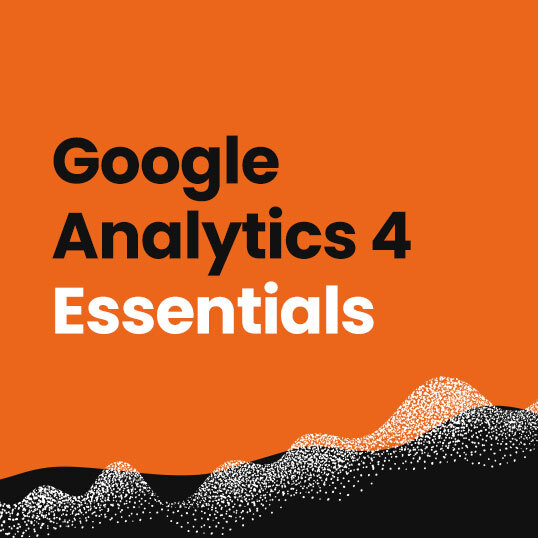Ten reasons to set up Google Analytics 4 now
By Intern |28 Nov 2022
Analytics and Data | 5 MIN READ
Google Analytics 4 is coming, and despite the recent announcement by Google delaying Google Analytics 360 sunset by a year, we still recommend getting GA4 in place as soon as possible. But why?
Our digital expert, Julian says
There are significant benefits to onboarding to Google Analytics 4 earlier than July 2024 for your data and engineering teams. Doing so could enhance and support them take optimisation to the next level.
Julian Erbsloeh, Head of Analytics and Data
1. Google Analytics 4 is different from Universal Analytics.
It takes time to onboard and master the nuances between your UA and GA4 platforms. Whilst we use the same terms, such as session, user, and bounce rate, these mean very different things in Google Analytics 4.
The way to consider the differences between UA and GA4 is a simple car analogy. The two cars look identical, but under the hood, they have very different engines and drive very differently. And while you know this, not everyone understands the differences. To help, we recommend building FAQs and providing help on comparing UA and GA4 to explain the expected variation and what the new normal is.
2. Getting your reporting to identify correctly whilst still using UA
Google Analytics 4 embraces the cookieless world. In real terms, it leverages tools such as modelling and Google signals to fill in the gaps where browsers block or limit cookies to a very small date range.
We know that:
- Google can use modelling data to identify returning users with a different cookie.
- Reporting ID can vary significantly based on what functionality or tools you have enabled, including whether you have cross-device tracking, and will impact any metric reporting on users.
It's essential to test how this will differ from your UA data in parity to ensure you get the best out of this functionality, but it can highlight the variance it causes.
3. Allow your BigQuery data to build up
The unsampled GA4 BigQuery dataset is as close as you'll get to the old UA hit-based dataset. Even if you employ a blended reporting ID, you can use Google Analytics 4 BigQuery to report, verify and analyse users at a device level.
Additionally, this data will give you ultimate control of your reporting, including enhancing with external sources. However, this data does not backfill, so it is critical to implement BigQuery as early as possible in your GA4 journey.
4. Your UA data will not be transferred to Google Analytics 4, even if you are a 360 customer
Even if you don't plan on using your GA4 data or consoles for several months (or even a year until the 360 sunsetting), you should start tracking key events or metrics as soon as possible. Tracking this information ensures when sunsetting comes, you have at least a year of data in your GA4 console to allow long-tailed analysis in 2023 and beyond.
Need help with setting up GA4 correctly?
5. Google Analytics 4 takes time to get right; it will put you in total control of your data and reporting
You can leverage your data to make actionable changes to your digital marketing estate. The event-based structure allows you to extract more information with each custom event using parameters. However, it takes time to build these to trigger and extract the data you want to show.
Likewise, you may find that some events you capture in UA are no longer required and are within enhanced measurement events. Designing these takes time but ultimately provides a wealth of data and insights.
6. Another crucial consideration - UA events are not GA4 events.
We recommend avoiding mapping UA events directly to Google Analytics 4 as they will only capture some critical information you may need in one event rather than many. Additionally, these may duplicate the wealth of recommended, automatic and enhanced measurement events already available, which might bloat your event numbers, causing additional costs if you are a GA4 360 customer.
7. It takes time to migrate reporting
With the recent announcements on the quota limits on Google Analytics 4, we will see more push towards clients using BigQuery for reporting and analytics requirements. Therefore it will take more time, with the additional challenges of explaining metric changes such as engaged time vs time on the page.
The GA4 connector will not be as dynamic as the UA one, nor does it allow for significant historical extracts due to the retention period and sampling limitations.
8. Sub-properties and roll-up properties now generate a cost of 50% of the standard event cost on Google Analytics 4 360
There is time to establish whether you need these sub-properties and roll-ups or whether you could produce this data and metrics cheaper using BigQuery with Looker Studio.
9. Create a free Google Analytics 4 account for testing
Why wouldn't you, even if initially you have an additional year until July 2024? Creating a free Google Analytics 4 account for testing will allow you to design and test your event and solution design to ensure it is fit for purpose. You can build a test migration on your reporting and data models and check that you still meet the requirements for a 360 license.
10. Expert availability shortage
Do you and your team have the expertise to manage your GA4 console, data and implementation? If not, the delayed sunsetting will enable your team more time to onboard to GA4. It is still vital to have a basic GA4 property in place to support this process.
Many companies on the free version will be racing to get their GA4 properties set up before July 2023 (and will need to back up their UA data in Dec 2023). This timeline will result in experts having even less availability than if the due date was still mid-December. This delay could be even more problematic for companies that want year-on-year parity with their GA4 property.
In summary
The delay on the UA-360 sunsetting is excellent news as it gives Google more time to test and release features which will make a 360 license even more valuable. However, we strongly recommend that customers get, at minimum, a scaled-back property to start their migration journey, which is far beyond just the console itself.
There are significant benefits to onboarding to Google Analytics 4 earlier than July 2024 for your data and engineering teams. Doing so could enhance and support them take optimisation to the next level.
You get more integrations and comprehensive reporting, better conversion paths, marketing integrations (including Salesforce) and debug views. If you have a web and app-based model, you can implement cross-device tracking and use user-ids to track user journeys over time to get a better user-centric view of your customer's behaviour.
Likewise, predictions and other features are unavailable on UA, which need data to build up to become functional. Finally, if you are trying to build a data-centric organisation, the earlier you onboard to GA4, the quicker you can achieve this.
Ultimately the app industry saw huge benefits and leaps when Firebase (GA for Apps) was released, and being part of that journey, this step forward truly helped drive value and positively changed my data view.
We can help. If you'd like some advice on migrating to Google Analytics 4, get in touch today.