Google’s Future of Search Event – Everything You Need to Know

By James Wardleworth|28 Sept 2018
Google has announced a series of significant new features at its ‘Future of Search’ event this week, but what does it mean for marketers? Some of the big changes that are coming to search, as Google shifts its focus from answers to journeys, mean marketers need to be more aware of their customers' entire search journeys than ever before.
20 years ago, students Larry Page and Sergey Brin founded Google with one simple mission in mind; to organise the world's information and make it accessible and useful to everyone. Two decades later their mission remains at the very core of Google; however, the way they do it has changed significantly since then. To celebrate the last 20 years, Google held a small, but very significant, conference this Tuesday in San Francisco. Their presentation focused on what’s next from the search engine giant and what they view as the ‘Future of search.'
Google announced three fundamental shifts in the way they are now approaching search and also shared some new features that align with this shift.
- The shift from answers to journeys; To help you resume tasks where you left off and learn new interests and hobbies, we’re bringing new features to Search that help you with ongoing information needs.
- The shift from queries to providing a queryless way to get to information: We can surface relevant information related to your interests, even when you don’t have a specific query in mind.
- The shift from text to a more visual way of finding information: We’re bringing more visual content to Search and completely redesigning Google Images to help you find information more easily.
These changes in approach are not to be ignored. Read on as we discuss what these are and what they mean for you.
The shift from answers to journeys
Google’s shift from answers to journeys reflects how users now search and that one search is often part of a bigger customer journey. Users may be halfway through planning a holiday, thinking about buying a car or regularly searching for the same recipe every Monday evening. Whatever the journey, the overarching message from Google is that they acknowledge users will often come back to search at different points in their journey and have announced the following features to make that journey a little easier.
Activity Cards - A feature to help you pick up where left off in search
What is it? Activity cards aim to help users retrace their steps online, which can often be difficult to do without a lengthy list of bookmarks or browser windows. Activity cards will surface users own personal search history within their search results.
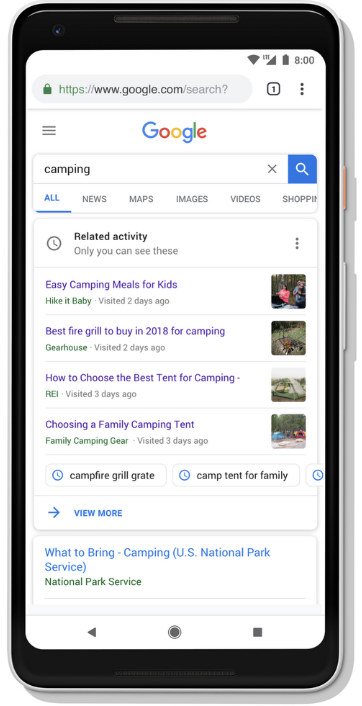 How does it work? Activity cards will trigger when users are re-visiting a previous query. A card will then appear directly at the top of the search results, showing any relevant pages users have recently visited and any related search queries.
How does it work? Activity cards will trigger when users are re-visiting a previous query. A card will then appear directly at the top of the search results, showing any relevant pages users have recently visited and any related search queries.
The exact details on how, or when, Google determines these are relevant to show is currently unknown, however, users will have full control over what is shown in their activity card.
“We’re intelligently showing this card only when it’s useful; it won’t appear for every search. And you’ll have full control over it—you can easily remove results from your history, pause seeing this card, or choose not to see it all together.”
Why is it important? This is a huge step towards Google providing personalised results and enhancing users search experience, which they currently do by pulling information, such as flight details via Gmail, into search results. It’s important to highlight how even more personalised this could make search results but the tradeoff is the impact on organic listings as they are pushed further down the results.
Collections – Keep track of your search journey
What is it? Another way to help users navigate their entire search journey, collections act as a place to add any useful content they discover along the way. The result is a bank of relevant content they can easily access and continually refer back to throughout their journey.
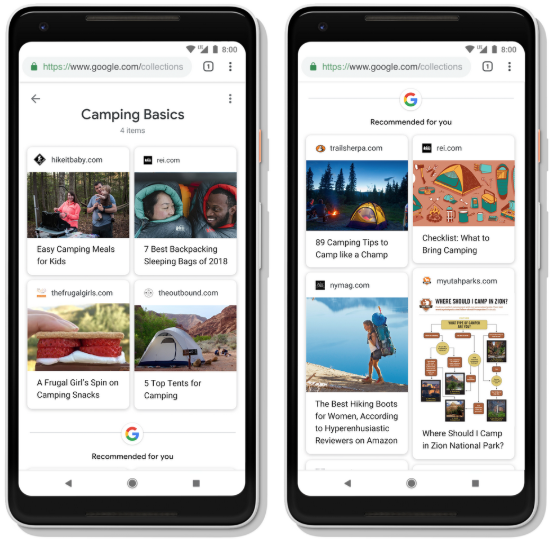 How does it work? Content surfaced in activity cards can be added directly to ‘collections’ by users, allowing them to quickly access and organise the content they find most useful. Google will also be adding suggested content it believes is relevant to the next stage in the users' journey, based on the content they have saved as well as their previous searches.
How does it work? Content surfaced in activity cards can be added directly to ‘collections’ by users, allowing them to quickly access and organise the content they find most useful. Google will also be adding suggested content it believes is relevant to the next stage in the users' journey, based on the content they have saved as well as their previous searches.
Why is it important? Collections mean that marketers need to focus their attention to their customer's entire search journey, and the moments they go through, ensuring they have the content available that could assist in nudging them from one stage to the next. If successful, this could then open up your content being suggested to users by Google within the collections feature.
Dynamically organising search results – Allowing users to explore information related to the topics that are relevant to them
What is it? When exploring new topics, as a user, it can be difficult to know exactly what the next piece of information you need will be, until you need it. Google understands this and it also understands that every search journey is as unique as the user themselves.
So, Google has introduced dynamic cards within the knowledge graph. For example, if a user is searching for “Pug” it is very likely they will also want to explore more information about Pugs - such as how to look after them, what to feed them or how to train them.
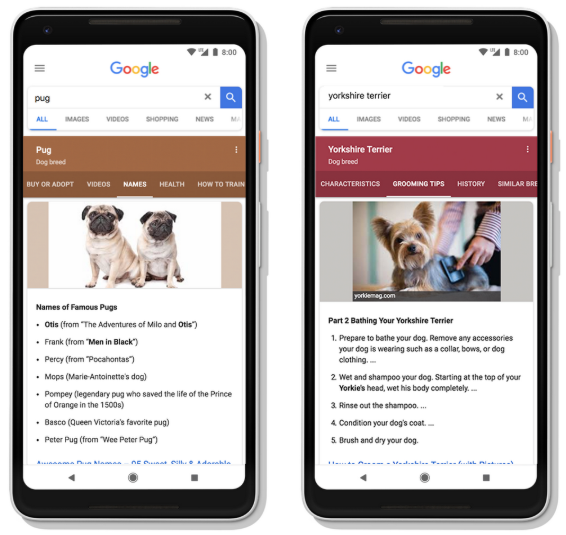 How does it work? With Google currently handling 1.2 trillion searches a year (40,000 per second and 3.5 billion per day to give that huge stat a bit more context) its safe to say that over the last 20 years they have built up a better-than-average understanding of the relationship between searches, topics, intents and what information the user is likely to want next.
How does it work? With Google currently handling 1.2 trillion searches a year (40,000 per second and 3.5 billion per day to give that huge stat a bit more context) its safe to say that over the last 20 years they have built up a better-than-average understanding of the relationship between searches, topics, intents and what information the user is likely to want next.
The topic layer analyses the available content and then develops sub-topics. Google is then able to determine the most relevant content from within these sub-topics to serve to the user. Google analyses the patterns between how sub-topics relate to each other, allowing them to surface the types of content they predict a user may want to explore next.
Why is it important? Knowledge graph panels have the potential to contain all information Google thinks a user wants for a specific topic, and the information it thinks they will want next; essentially becoming a hub of all the information a user could want for a specific topic, directly at the top of search results.
Search results will not show exactly what Google thinks to be the most important next steps in a user’s journey, which means this is another reason for marketers to consider their customer's entire search journey. For example, an authority site on pugs would need to ensure it covers all relevant topics such as how to groom them, health risks and exercise needs. Google is going to want to put the best quality content in these tabs which, for marketers, puts further emphasis on the need to be creating quality, relevant and authoritative content.
The shift from queries to providing a queryless way to get to information
Put simply, this change is about the discovery of information and content in search without the need to actually enter a search query.
This is where ‘Discover’ comes into play, a revamped version of the existing Google feed. Containing new features that aim to surface relevant content to users, without the need to search for it. Along with the new features, it also has a brand-new look:
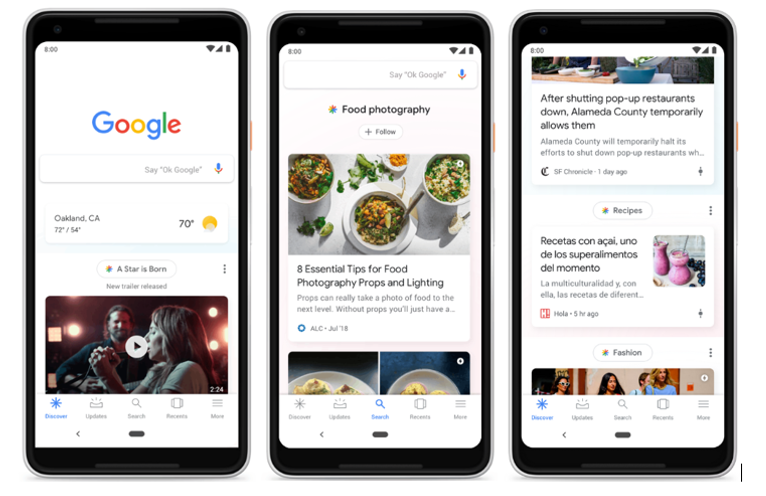
‘Discover’ will also always be present on the Google homepage for mobile devices, allowing users to access content for the topics they care about instantly.
How does it work? Each ‘card’ now sits under a topic header, which is based on search behaviour Google has predicted for the user. Tapping a topic takes you into a feed with further cards containing videos, images, articles and content related to that topic. Users will also be able to follow topics which means they will be served more of the content they want - so, theoretically, never having to search for it.
Discover aims to surface content that’s fresh and new to users, which means that while researching holidays, for example, users may be shown a travel article published months ago. While the content itself is old, to the user the content is classed as ‘new’ for the part of the journey they are on.
Discover also looks to show users content based on their level of expertise. Using the ‘topic layer’, mentioned earlier in this post, which predicts the level of expertise users have on a topic and only serves relevant content, based on that prediction. The example used by Google during their event was a beginner guitar player seeing content about learning chords and the basics, while a professional guitar player would see more advanced content.
Each piece of content also has a slider element, which can be adjusted by users to highlight if they want to see more, or less, of that type of content. Content is also available in multiple languages, allowing you to read the news in English, while browse a recipe in Spanish.
Why is it important? For marketers, Google discover offers a new space for their content to be discovered and further highlights the need to be creating content relevant to both customer journeys and the topics relevant to each stage of that journey.
The shift from text to a more visual way of finding information
Google images is getting a redesign bringing more visual content to search, helping users easily find the information they need.
Google understands the importance of imagery and video for users at the relevant moments in their search journey. The following enhancements aim to accommodate the importance of visual information, by making this content more accessible and useful.
AMP Stories – Explore and discover visual content created by AI
What is it? AMP stories allow publishers to create visual content in a similar way to Snapchat and Instagram stories. This is now being rolled out to Google images and the new ‘Discover’ feature, so users can now explore and discover visual content within their search results.
Currently being rolled out for stories about notable people / celebrities, providing more information about the person in a rich visual format directly in search results.
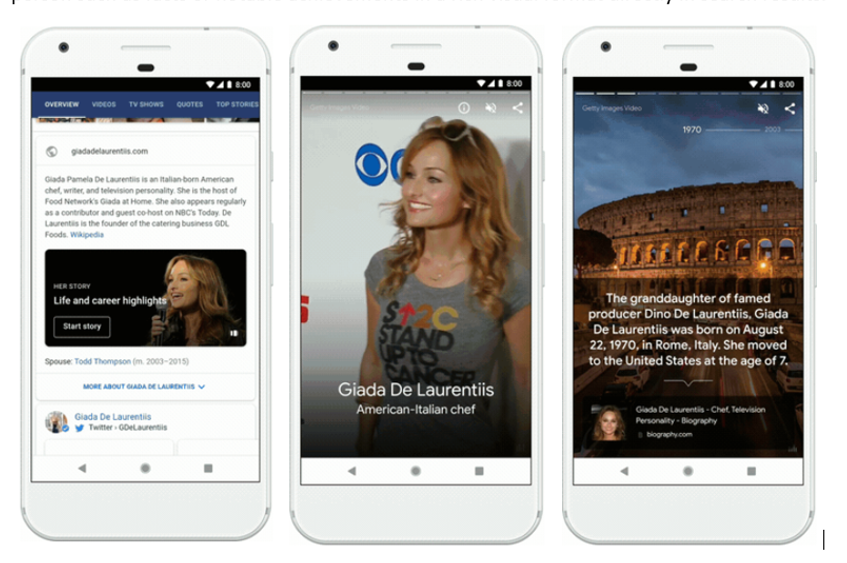
How does it work? The stories are created using AI and, within AMP stories, users can also explore articles or related content.
Why is it important? If successful, it is likely that Google will make this available to all content publishers - so, for marketers, this means being aware of the types of visual content you could be producing that would suit this new format to get ahead of the curve.
Featured videos – Easily find the most relevant video content
What is it? A better way for users to find the most relevant video content.
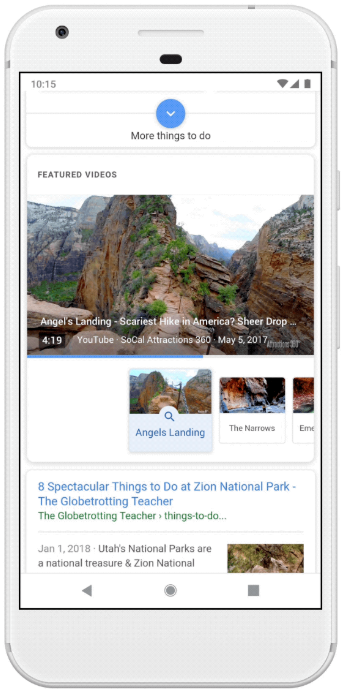 How does it work? An example Google gave is someone planning a hiking trip to Zion National Park. Despite them booking the trip and how they are going to get there, they might not be aware of the landmarks and must-sees the park has to offer. Google uses the topic space, which in this example is the most important landmarks in the park, to show you the most relevant videos for that subtopic.
How does it work? An example Google gave is someone planning a hiking trip to Zion National Park. Despite them booking the trip and how they are going to get there, they might not be aware of the landmarks and must-sees the park has to offer. Google uses the topic space, which in this example is the most important landmarks in the park, to show you the most relevant videos for that subtopic.
Why is it important? As Google starts to better understand the actual content of videos and their relevance to certain topics, marketers will need to supercharge their video production strategy as this new feature opens a whole new route for people to discover a brands video content.
Google images changes– Putting more importance on the page’s images are contained on and more
What is it? Changes to Google images are grounded on the idea that when a user comes to Google images, they want more than to simply see an image. They are looking to complete a task or find further information. To accommodate this and server better more useful visual content to users, Google has made several tweaks to image search:
There is more importance on the page the image is contained within. This means that the page a user visits after viewing that image within image search should help them take the next step in their journey.
The authority of the page is now a stronger signal when ranking images in image search, for example, searches for DIY shelving will now surface images from sites relating to DIY projects.
Fresher content will now be prioritised, so sites that are updated frequently are likely to benefit. Alongside this where images are placed higher up on the page priority will be given, this is to prevent what currently may be the case in clicking through on an image result and not being able to find the image on the page.
More context is also provided around images within Google images, for example, captions taking the page title of the page the image is contained on.
How does it work? Updates to the images algorithm now place more weight on the following when ranking image search results:
- Authority of the page housing the image
- Placement of the image on the page
- Freshness of content
- As with all new features, AI is at the heart of these changes
Why is it important? This re-enforces the importance of having compelling, quality and useful imagery on your site. Updating images regularly to maintain usefulness and ensure that images are placed on the appropriate place on the page.
In Summary
The shift in focus from Google and the new search features clearly highlight Google’s focus for the foreseeable future, with users entire search journey becoming more important than individual isolated search moments.
Understanding what your audience search for, why they search for it and what they want next is key for brands in developing a successful search strategy. Becoming more aware and accommodating all stages of your audiences search journeys with the relevant content is now the central point of focus for Google and is also the point of focus for us at Fresh Egg.
This ties in perfectly to the Fresh Egg approach in developing a search strategy, with our audience first approach that aims to uncover what your audience search for, why they search for it and how you can fulfil these needs with the relevant content.
If you need any advice in developing your own search strategy or fancy just chewing the fat over some of these developments please feel free to contact us and we will be more than happy to help.