11 ways not-for-profits can maximise their free Google advertising
By Intern |14 Oct 2015
If you’re a charity or not-for-profit (NFP) and haven’t heard of Google Ad Grants, you could be missing out on one of the biggest digital opportunities – $10,000 USD of free Google advertising every month!
In a nutshell, Google Ad Grants is the nonprofit edition of AdWords. The search engine giant introduced the program in a bid to empower qualified nonprofits with generously funded ads within Google's search result pages (SERPs).
Once approved, it's up to you to continuously build and manage your own AdWords account according to the guidelines – otherwise inactivity or breaches could mean removal from the program.
The rules:
- A daily budget of $329 USD (equivalent to about $10,000 USD per month)
- A $2 USD maximum cost-per-click (CPC) – this was previously only $1
- Only run mission-based keyword-targeted campaigns
- Only run text ads
- Only appear on Google and no other search engines
NFPs like BeatBullying, UNICEF, WaterAid, Kiva and the UK’s Royal National Lifeboat Institution all make the most of Google Grants to promote their initiatives and drive more traffic to their websites. While it's a fantastic helping hand, the program is somewhat notorious for causing nonprofits high levels of frustration given the many different rules that govern its use.
The most common challenge is sufficiently spending all the funds each month – and therefore maximising the opportunity given to them as Fresh Egg’s Sunandita Nijhawan points out:
“Nonprofits can attract up to 50,000 extra site visitors per month if their Google Grants is implemented correctly. However, the $2 max CPC rule makes it extremely limiting for nonprofits to compete on popular keywords. It’s also why most Grants accounts only manage to use an average of just $330 from their $10,000 monthly allocation.”
Sunandita Nijhawan, Fresh Egg’s PPC Director
Top tips for Grant success
Take these recommendations onboard to capitalise on every dollar Google gives you. Once you start seeing results, you might even be eligible to upgrade to a Grantspro account ($40k USD allowance per month) – that's a whopping $480,000 USD a year in big ad spend. Last year, Fresh Egg has helped a nonprofit graduate to Grantspro.
1. Set business goals
Create specific goals that are measurable within AdWords. These objectives can also help you stay organised by categorising ad groups and campaigns by type/purpose – which is effective for tracking different goals.
Common goals include:
- Newsletter sign ups
- Volunteer recruitment
- Donations made
- Event registrations
- Shared content (blogs and videos)
- Online merchandise/sales
Do keep in mind that some goals aren’t always measurable – such as improving brand awareness among users who may not yet be ready to donate/sign up. That’s okay.
2. Have an extensive list of keywords
Expand your exposure and reach by targeting a variety of keywords. You can’t always predict what users will respond to or know if they align with the same stage of the conversion cycle your ad is communicating. That’s why it’s better to have an abundance of keywords (beyond those that explain what your organisation does) to boost your chances of success.
Think about words and combinations that searchers would type into Google to find your organisation. These words might describe your mission, events, solutions or problems. You can even try adding your state or city to keywords to expand coverage.
3. Tools are your best friend
Keywords are the heart of AdWords, so don’t just limit yourself to Google’s keyword recommendations (‘Keyword Opportunities’ tab in AdWords ‘Tools’ menu).
Some additional research combined with keyword tools can help you expand your keyword list and stand out from the pack. Try Fresh Egg’s own Searchintent.co.uk, Bing’s Keyword Research, Google’s Keyword Planner, Google Trends, Wordtracker (free trial), Ubersuggest and even Google autocomplete for inspiration.
Google’s autocomplete tool helps you find related long tail keywords directly from Google search:
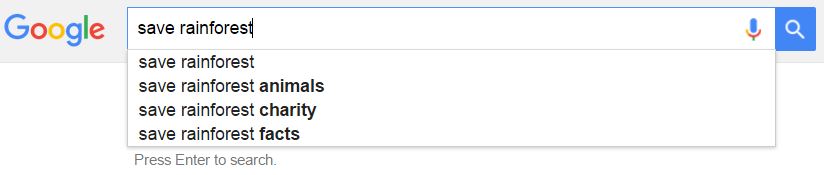
Remember, the basis of your ads can revolve around seasonal events, conferences, meetings and top content on your website.
4. Standout with longtail
Almost every single nonprofit with a Grant will target highly competitive head terms like donation and volunteering. This is essential, but it’s also important to think outside of the box. Reason being, your ‘free’ Grants ads will be shown below paying AdWords advertisers.
One method is to implement long tail keywords (those specific three to five word phrases). For example, ‘overseas volunteer’ vs. ‘overseas volunteer programs with animals’. It’s also worth testing ads containing less competitive keywords.
5. Know your audience
It’s important to understand your audience and how they search. Are you trying to target volunteers, donors, researchers, activists or media segments? When creating your ad groups, think about language and the different types of phrases certain audience groups might use to find you. Some users respond to corporate jargon while others prefer vernacular language.
Optimise your calls to action (CTAs) so that you’re giving prospects what they want. For example, a donor can expect a ‘Donate now’ CTA, while an ad targeting researchers might have a ‘Save lives’ CTA. A/B testing across audience groups can help to indicate what tone of voice and CTAs perform better.
6. Make your daily budget work
$329 USD is the daily budget set by Google. However, there’s no limit on how many individual campaigns you can run on a daily basis. This means you’re able to set higher daily budgets for all of your ads – or at least the higher performing ones you think will capture available traffic and use up your daily spend.
Be sure to manually adjust your bid budget from automatic to the maximum $2 per click.
7. Install conversion tracking
Just because the Grant is free doesn’t mean you shouldn’t track your conversions. You'll need to set up autotagging, link Google Analytics with AdWords and import Analytics goals into AdWords Conversion Tracking.
Test and make better decisions
From here, constantly test and refine to ensure conversions are performing and meeting your objectives. After all, your ads should attract the right traffic that converts.
Every month, delete two of your worst-performing ads and replace them with new ads based on keywords similar to the higher performing ads.
8. Use all three match types
Find keywords with higher search volumes by using exact match, broad match and phrase match options. This helps cater to a wider variety of audience groups who may search differently.
Filter out irrelevant traffic
Filtering out keywords eliminates unwanted traffic. For example, if you don’t want your ads to target job seekers, simply include the word ‘jobs’ among your negative keywords.
Likewise, you can also take advantage of geotargeting options (country, language, region, state and zip code) so your ads appear in front of suitable audiences.
9. New pages, new ads
Is that new page you just created on your organisation’s website worthy of its own ad? New onsite content can be great inspiration for an ad campaign.
10. Add extensions
Your individual ads should link to a landing page that is closely related to the ad content or a page on your website that has the right ingredients. Consider taking advantage of Google’s ad extensions to enhance your click-through rates (CTR) with more relevant links. That way, your prospects can get to what they’re looking for in just one click:
- Call extensions – Do you have a donation or help hotline? Adding a phone number to your ad encourages people to call your organisation in a simple click. The call button will only appear on call-capable devices.
- Site extensions – Add more information about your NFP via an ‘About us’ page or using downloadable resources such as a petition form, leaflets and posters.
- Social extensions – Link to your organisation’s Google+ account to increase social awareness.
11. Get help if you need it, or upgrade
Grant ads don’t cost a thing, but managing and monitoring campaigns takes time, explains Kathryn Excell of UK charity for single parents Gingerbread:
“When it comes to our Google AdWords account, our biggest challenge is a lack of staff resources. We don’t struggle to spend our Google Grant (our average monthly spend so far this year is $10,120), but we struggle to really optimise the return.
“With one person managing our entire profile of online marketing, as well as leading on other key communication projects, we don’t have much time to dedicate solely to AdWords. If we want to really maximise the opportunity offered by the grant we need to
invest time, and possibly money, into training staff, and set aside more time to effectively manage and improve our campaigns.”
Kathryn Excell, Gingerbread’s Communications Officer
You may consider partnering with a specialist agency to manage your account if you’re resource poor and have allocated budget to do so. That way you can get the most value from Google’s great opportunity and potentially graduate to Grantspro.
There's always the option to venture into paid AdWords to really increase user and conversion volumes if you're outgrowing the Grants limitations.
Don't take your Grant for granted. Get in touch with us today to chat to one of Fresh Egg’s Pay-Per-Click experts about improving your Google Grants or paid AdWords account.
Looking for more information about Google Ad Grants? Download our guide to using Google Ad Grants, and read our blog post, How to make the most of the Google Ad Grants programme.