How GA4 Conversion Attribution Really Works

By Sam Dunkley|15 Nov 2023
Analytics and data | 6 MIN READ
With the onset of UA sunsetting (for non-GA360 users), Google Analytics 4 is here to stay. However, you have likely seen variations in your events and session attributions in GA4. If this is the situation, it is probably creating challenges in explaining why metrics have changed between UA and GA4, especially if you had a period of reporting parity.
One of the main queries clients are asking us is, "Why do my conversion numbers differ so much, especially when performing paid marketing activity?". To help, we have compiled a list of why and how to customise and edit your GA4 admin settings.
Sam Dunkley, Analytics Director
1. Why are my conversions attributed differently?
Firstly we are looking at two very different tools. UA used a specific logic, whereas GA4 now uses advanced AI, machine learning, and a customisable attribution model for conversions.
2. General structure for attribution
What does Universal Analytics do?
UA allocates attribution to the last click source and medium. This logic means that no matter what the last click source is, the attribution credits it. If you want to review a different type of attribution model, such as the first touch in the model comparison tool, you can adjust this in the GA4 interface. Learn more.
What does Google Analytics 4 do?
GA4 provides three types of attributions based on either an algorithm or rules.
For starters, you can't expect data from UA to match GA4 when looking at conversion reports.
- Data-driven (algorithmic)
- Cross-channel rule-based
- Ads preferred (rule-based)
These rules and how each of them impacts the data can be interrogated in the ‘Advertising > Attribution > Conversion paths’ reports in the GA4 interface, a default report in GA4 if you have any conversions configured.
By default, GA4 uses the data-driven attribution model (this can be changed under Admin > Attribution Settings), but not all reports use this model.
Instead, we have different reports using different models as follows:
- Acquisition → User Acquisition report uses the first-click attribution model.
- Acquisition → Traffic Acquisition report uses the last-non-direct-click attribution model same as the one used in Universal Analytics
- Engagement → Conversions report → Click on the conversion event, and the report you see uses the attribution model you select in the property settings (DDA by default)
- Explorations use the same attribution models as above, based on your selected dimensions.
Read Google’s sparse documentation on how attribution works in GA4.
The best explanation we have found, with examples and screenshots, can be found on the MeasureSchool blog.
3. Customisations on GA4
Within GA4, you also have data-driven attribution, in which you can adjust four aspects of the model, including:
- The model used (default is data-driven)
- Channels eligible to receive credit with web conversions shared with Google Ads
- Conversion window for acquisition conversion events
- Conversion window for all other conversion events
4. What we recommend
We (highly) recommend using the data-driven model. Whilst the results are harder to explain, the outcome is that you will see a more accurate reflection of your marketing efforts and how this impacts conversions.
For example, if a user performs a paid search and then the next day, the user searches for your website as an organic user, the likelihood is the paid search activity drove that organic search. Using the data-driven model, you can accurately view the performance of mixed marketing models and then benefit by using these more accurate converting users in your marketing efforts.
5. What are the models?
- Last click: This historical default gives all credit to the final click before the conversion.
- Time decay: Gives credit based on the time between interactions.
- Linear: Gives equal credit across each step of the conversion path. (soon to be removed)
- Position-based: Gives credit to specific steps in the conversion path (typically first and last).
- First click: All credit to the first interaction (soon to be removed)
- Data-driven: Uses historical data to determine the attribution credit. The model will shift depending on the unique path. This default uses intelligent AI and machine learning to attribute the data.
Need help with implementing Google Analytics 4 correctly?
6. Impact of the data-driven model
This feature impacts all conversion and revenue data.
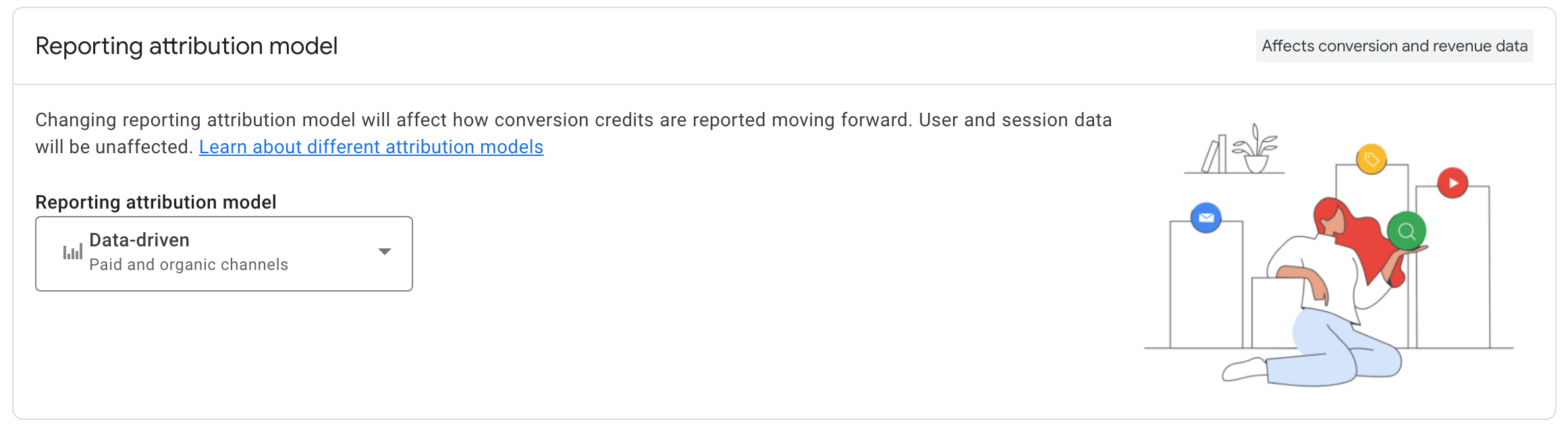
There are two main parts of the data-driven methodology:
- Analysing the available path data to develop conversion rate models for each of your conversion events
- Using the conversion rate model predictions as input to an algorithm that attributes conversion credit to ad interactions
These parts algorithmically assign fractional conversion credit to marketing touchpoints. In layman’s terms, it uses lots of touchpoints to show the impact of the channels on the likelihood of converting. For this reason, you may see increases in Paid Search conversions over UA. An example would be when a user entered your website yesterday via paid search but today via Social. In UA, you will see Social as the attribution channel, but on GA4 with a data-driven model, you may see paid search or the conversion distributed across paid search and organic channels.
Example:

7. Channels that receive credit
You can set which channels get credit for the conversion. It’s always worth peaking at the handy infographics on the console to see how the model will work, as shown in these images.
This feature impacts all conversions shared with Google Ads.
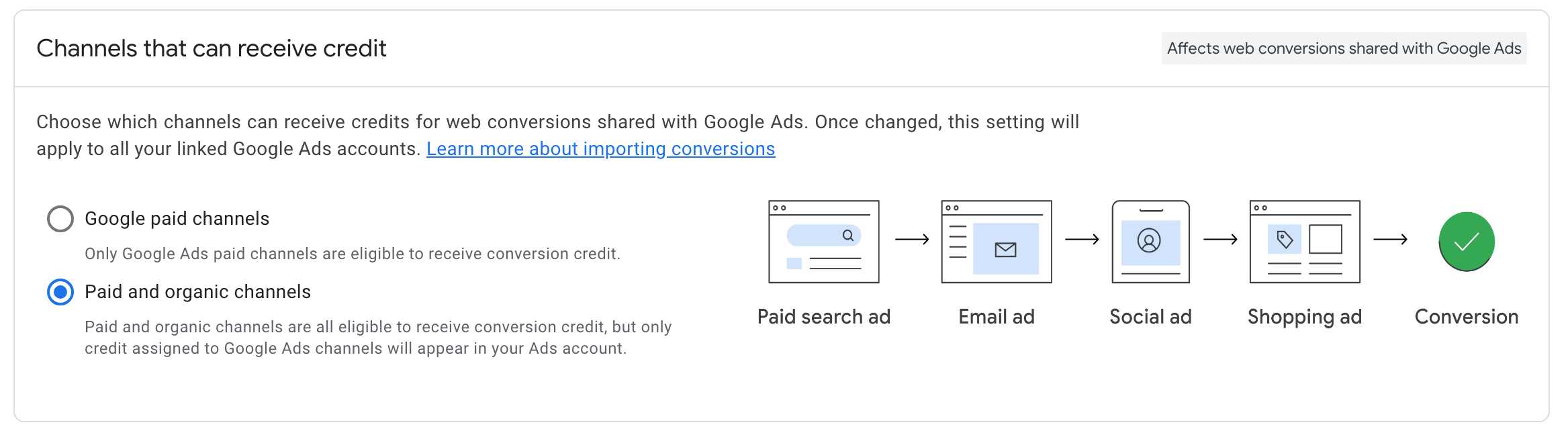
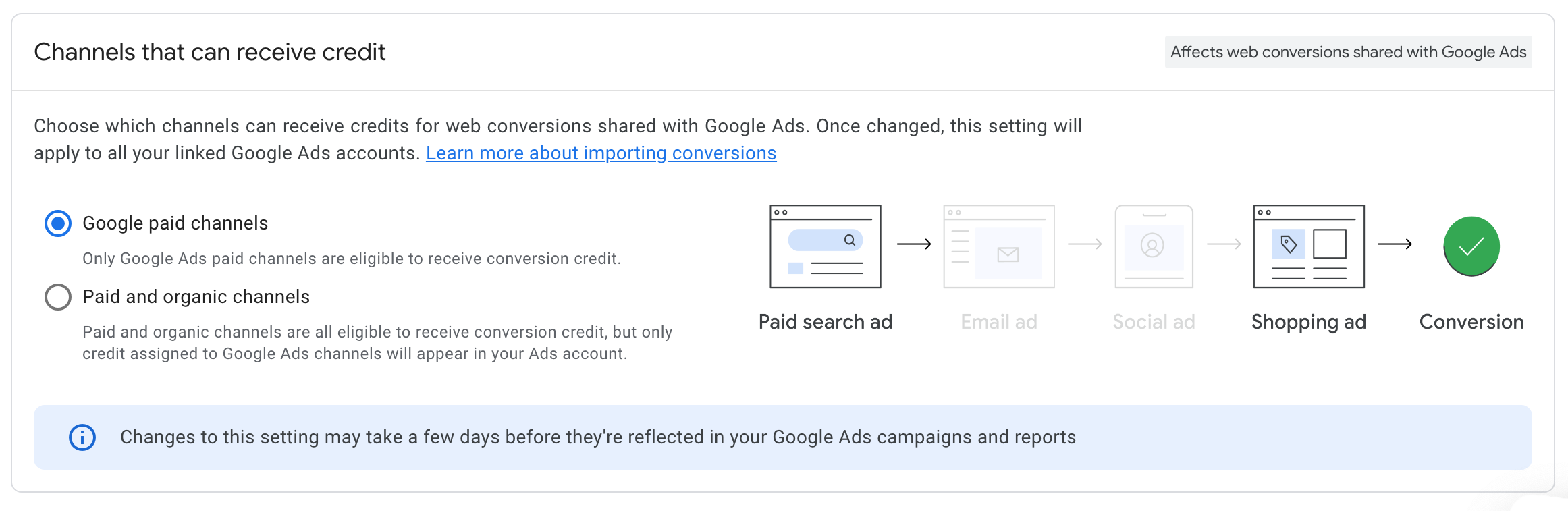
What this means
- Google paid channels: Only Google Ads paid channels can receive conversion credit.
- Paid and organic channels: Paid and organic channels are eligible for conversion credit, but only credit assigned to Google Ads channels will appear in your Google Ads accounts.
In layman’s terms, if you select paid and organic channels, your conversion will include all channels in the user interface. However, you will only see the Google Ads credit in your Google Ads account.
8. Conversion window
This view impacts all data in your GA4 console.
The default lookback window in GA4 is 90 days, while in Universal Analytics, it was six months by default. This change is to reflect the changing landscape of cookie policies and retention. Google Signals also impacts this feature, providing better attribution but requires review from your GDPR expert before implementation.
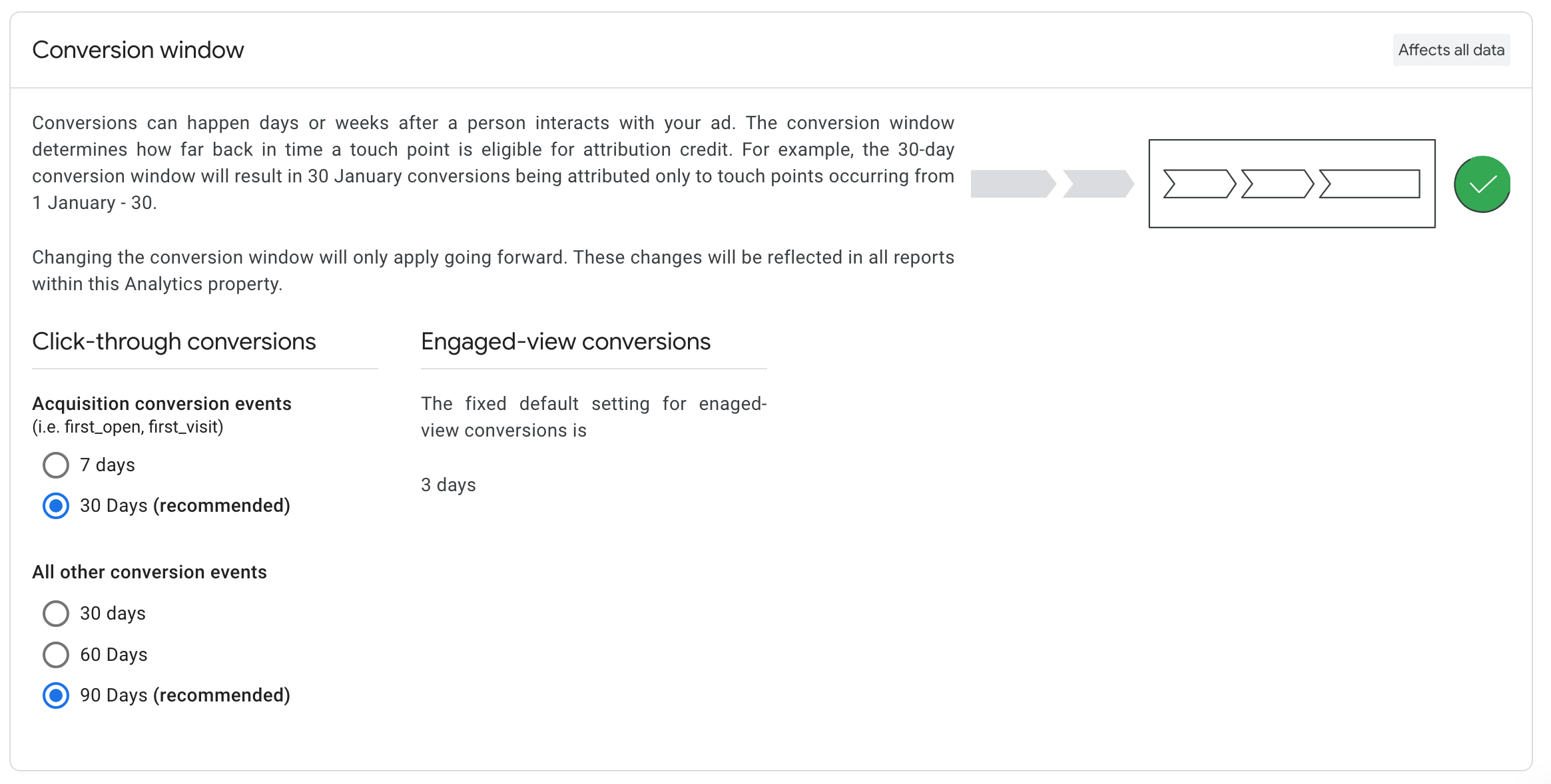
We strongly suggest retaining the recommended defaults on this feature, and if you choose to change it, please note it does not apply retrospectively.
11. If you want to reflect UA outcomes
- Change the model to last touch
- Change the channel credit to paid and organic channels
12. More possible reasons for variances in conversion:
Google is compiling helpful material to help the migration of reporting to GA4. The following link provides helpful material to explain all manner of number variations.
Conclusion
From a marketing perspective, if your organisation is not using GA360, it is a case of rolling up your sleeves and getting on with things. For many, mastering the new platform is not going to come overnight. This is a whole new experience. A good example is the ‘direct’ bucket. In UA, this became a bigger bucket as cookie compliance became stricter. GA4 moves away from this bluntness with AI filling in gaps in data. Data will be different from what many are used to, and this could prove to be distracting for many.
We can support you and your organisation on the GA4 journey.
Training: Choose from our Essentials and Advanced training courses to bring you up to speed with understanding how to become supremely confident in getting the best and using the new reporting platform.
Migration support: We have supported many organisations on their journey. If you are not making sufficient progress, talk to us about how we can help you.

